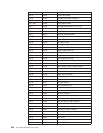As a job prints, the printer controller maintains both the logical position and the
physical position on the page. If a print job does not end with a proper job
terminator (for example, Form Feed), then:
v All data for the current page may not print
v The next print job may be misaligned on the form
v Residual data from a previous job could print with the new job.
Page Presentation
Many Epson ESC/P commands (tabs, margins, line spacing, for example) are
described in terms of the presentation surface. A presentation surface is a
two-dimensional surface upon which the printer positions symbols according to
controls embedded in the incoming data stream. The presentation surface is
defined in absolute terms by the width and depth parameters of the page size
control commands (Set Page Length, Set Horizontal Margins, for example). The
physical print position does not move outside the range of these two parameters.
The left margin (LM) and right margin (RM) are variable parameters within the
presentation surface. The logical print position does not move outside the range of
the vertical margins nor outside the horizontal margins + 1. The following figure
shows the presentation surface and the relationships of some of these parameters.
CPP Current Print Position (LM ≤ CPP ≤ RM)
CPL Current Print Line
TOF Top of Form
LM Left Margin
CPL = 1
n
n
LM
RM
Physical
Page
CPP = 1
PL
TOF
SOP
218 4247 Printer Model A00 User’s Guide