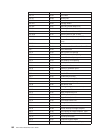Control Hex Name
ESC R 1B 52 Set Default Tabs
ESC S 1B 53 Begin Subscript/Superscript
ESC T 1B 54 End Subscript/Superscript
ESC U 1B 55 Set Print Direction
ESC W 1B 57 Double-Wide Continuous Mode
ESC X 1B 58 Set Horizontal Margins
ESC Y 1B 59 Dual Density Bit Image Graphics Type 2
ESC Z 1B 5A High Density Bit Image Graphics
ESC \ 1B 5C Print All Characters
ESC ] 1B 5D Reverse Line Feed
ESC | 1B 5E Print Single Character
ESC _ 1B 5F Continuous Overscore
ESC d 1B 64 Relative Move Right
ESC e 1B 65 Relative Move Left
ESC [ - (See note) 1B 5B 2D Select Line Scoring
ESC [ @ 1B 5B 40 Set Presentation Highlights (SPH)
ESC [ I (See note) 1B 5B 49 Set Font Global (SFG)
ESC [ K 1B 5B 4B Set Initial Conditions (SIC)
ESC [ T (See note) 1B 5B 54 Select Code Page (SCP)
ESC [ d (See note) 1B 5B 64 Set Print Quality (SPQ)
Note: This command is only available in Native 4247 or 2381 emulation mode.
Null (ESC NUL)
1B 00
The printer ignores the NUL control by itself.
Bell (ESC BEL)
1B 07
This control causes the audible alarm to sound, if enabled. The alarm may be
disabled or enabled from the Configuration menu.
Backspace (ESC BS)
1B 08
This control moves the print position horizontally one character width to the left. If
the current print position is at the left margin, the printer ignores this command.
Horizontal Tab (ESC HT)
1B 09
Appendix D. Personal Printer Data Stream (PPDS) 193