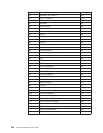Set 15 CPI (ESC g)
1B 67
This control prints any data stored in the print buffer, and initializes following text to
print at 15 CPI.
Feed Paper n/216 Reverse (ESC j)
1B 6A
This command causes fanfold paper to feed backwards n/216 of an inch.
Select NLQ Font (ESC k)
1B 6B NN
This control selects an NLQ font based on the following values of NN:
0 Courier
1 Gothic
This control affects only NLQ.
Set Left Margin (ESC l)
1B 6C NN
This control sets the left margin to NN columns from the left edge of the physical
page to the beginning of the print line. Where NN is a hex value. The number of
inches in the margin does not vary if the font, character width, or horizontal dot
density changes. This command automatically clears and resets horizontal tabs to
every eight characters, then performs a cancel operation. The smallest possible
space between the left margins is the width of one double-wide, 10 CPI character. If
a margin control code violates this minimum distance, it is ignored. Settings in
proportional mode are treated as 10 CPI.
Turn Proportional Mode On/Off (ESC p)
1B 70 NN
This control sets proportional mode on or off to the following values of NN:
0 Mode is Off
1 Mode is On
This control overrides condensed and is available for DP, NLQ, and user-defined
characters.
Quiet Printing (ESC s)
1B 73 NN
This control activates and deactivates Quiet Mode. Quiet mode creates half-speed
printing. The following are the values for NN:
240 4247 Printer Model A00 User’s Guide