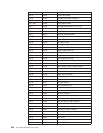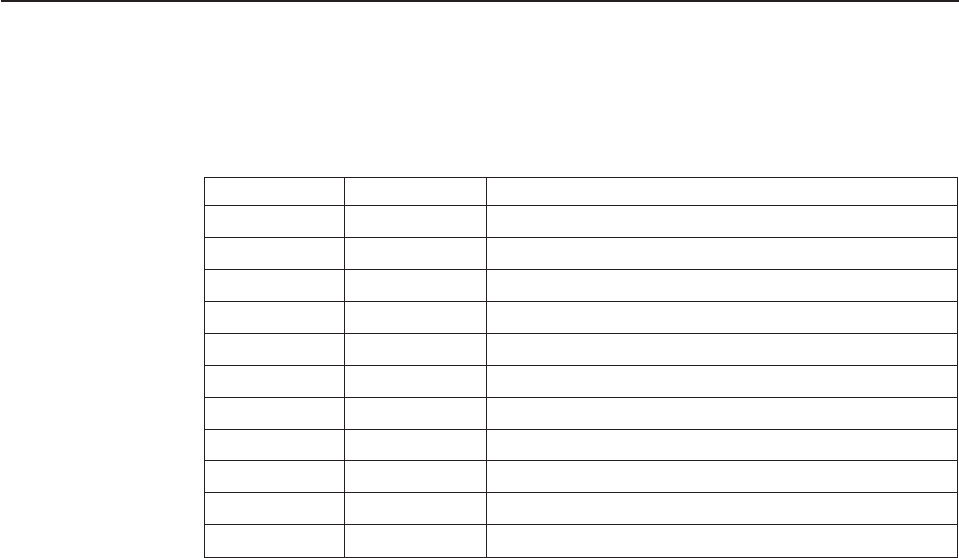
RM Right Margin
SOP Skip Over Perforation
PL Page Length
Notes:
1. The host should set the limits of the presentation surface if the default or
previous values are not acceptable.
2. The operator should align the physical paper so that it matches the logical
presentation surface.
Also created with this surface is a pair of numbers (CPL and CPP) which specify
the line number and column number where the next graphic will be printed. These
internal values are the logical position on the presentation surface.
The variable parameters have default values which are established when the printer
is initialized. The standard power-on defaults are:
TOF Operator panel setting
PL Operator panel setting
CPI Operator panel setting
LPI Operator panel setting
LM 0 inches (Column 1)
RM Operator panel setting
SOP Operator panel setting
HT Horizontal tabs are set at each 8th column, starting with column 9 (9, 17,
25, 33, and so on)
VT Vertical tabs are all cleared
One-Byte Controls
Note: Control hex values within parentheses are recognized only within PC
Character Set 1.
The printer uses the following one-byte controls:
Control Hex Name
NUL 00 (80) Null (no operation)
BEL 07 (87) Bell
BS 08 (88) Backspace
HT 09 (89) Horizontal Tab
LF 0A (8A) Line Feed
VT 0B (8B) Vertical Tab
FF 0C (8C) Form Feed
CR 0D (8D) Carriage Return
SO 0E (8E) Shift Out (Double-Wide Print)
SI 0F (8F) Shift In (Condensed Print)
DC1 11 (91) Device Control 1 (Parallel Select, Serial XON)
Appendix E. Epson FX-1050 Data Stream 219