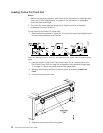Impact Strength .......................110
Perforation Safety ......................111
Adjustments ........................111
Automatic Forms Thickness (AFTA) ...............111
Horizontal ........................112
Vertical .........................112
Form Setting ........................113
Line Spacing .......................113
Line Spacing Lock .....................114
Page Length .......................114
Top of Form .......................114
Perforation Skipping ....................115
Font ..........................115
Pitch ..........................116
Pitch Lock ........................116
Left Margin ........................117
Right Margin .......................117
Slashed Zero .......................118
Restore Manufacturing Defaults ................118
Another Path ........................119
Additional Entry Point to Power On Configuration Menu ........119
Hexadecimal Printing .....................120
Store Mode .........................120
Printing Program Configuration Setup ................121
Operator Panel Function Keys Used for Configuration
The four keys highlighted in Figure 44 on page 81 have two functions. The ↑, the ↓,
the ←, and the →, keys are active only during Power On Configuration mode or
Program Configuration mode. The ↑ and ↓ keys allow you to scroll to select a
configuration item from a configuration menu. The ← and → allow you to scroll within
a list of values for the selected configuration item. These key functions are not
active during normal printer operation.
During normal printer operation, these function keys have the following functions:
v Micro ↑ key and Micro ↓ key move the forms up or down.
v Font key allows font selection; the Pitch key allows pitch selection.
See Table 1 on page 8 for a discussion of each key.
80 4247 Printer Model A00 User’s Guide