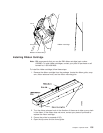Token-Ring UTP or STP
DANGER
<2> To prevent serious personal injury from electrical shock when
connecting or disconnecting the interface cable, power off (O) the printer
and disconnect the power cord from the power source at the receptacle.
DANGER
<3> To avoid personal risk, do not install or reconfigure a communication
port or a teleport during a lightning storm.
1. Make sure your printer parallel interface is set to CX PARALLEL. To change or
check the Interface Type:
a. Power off (O) the printer.
b. Press and hold Menu/Enter while powering on (|) the printer. The message
STARTING UP displays.
c. After start-up is complete, release Menu/Enter and the message PRINT
OUT=NO displays.
d. Press ↓ until the message PARALLEL INTF displays.
e. Press → until the message INTF=xxxxxxxxxxx displays. Where xxxxxxxxxxx
can be CX PARALLEL, 1284 BYTE,or1284 NIBBLE. If the value is not CX
PARALLEL, press ← or → until CX PARALLEL displays.
Chapter 5. Attaching Your Printer 131