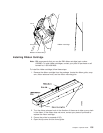4. If the message displays again, call for service.
35 MARGIN ERROR
Message: An error occurred because the Horizontal
Adjustment value that was set in the Program
Configuration menu is too large and would cause the
printhead to hit the right side of the printer frame.
Recovery:
1. Press Online to clear the error message.
The printer will automatically reset the Horizontal
Adjustment value to 10 (manufacturing default) and
continue printing.
2. If you do not want to use the manufacturing default
value, try another value less than the value you
previously set. See “Horizontal” on page 112.
55 AFTA ERROR
Message: The Automatic Forms Thickness Adjustment
(AFTA) is not operational.
Recovery:
1. Power off (O) the printer.
2. Wait 10 seconds. Power on (|) the printer.
3. If the message displays again, call for service.
56 PRINT ERROR
Message: A printhead position error was detected.
Recovery:
1. Press Online to clear the error message.
2. Press Online again to resume printing.
3. If the message displays again, call for service.
70 SW ERR x y zz
Message: An error was detected by the Supervisor
Module software.
Recovery:
1. Power off (O) the printer.
2. Wait 10 seconds. Power on (|) the printer.
3. If the message displays again, call for service.
71 SW ERR x y zz
Message: An error was detected by the Interpreter
(data stream) Module software.
Recovery:
1. Power off (O) the printer.
2. Wait 10 seconds. Power on (|) the printer.
3. If the message displays again, call for service.
72 SW ERR x y zz
Message: An error was detected by the Print Manager
Module software.
Recovery:
1. Power off (O) the printer.
2. Wait 10 seconds. Power on (|) the printer.
3. If the message displays again, call for service.
73 SW ERR x y zz
Message: An error was detected by the Print Manager
Module software.
Recovery:
1. Power off (O) the printer.
2. Wait 10 seconds. Power on (|) the printer.
3. If the message displays again, call for service.
89 RIBBON JAM CHECK RIBBON
Message: The ribbon motion sensor detected an error.
Recovery:
1. Press Online to clear the error message.
2. Remove the ribbon cartridge. See “Removing
Ribbon Cartridge” on page 133.
3. Turn the ribbon advance knob to ensure the ribbon
is advancing correctly. If the ribbon does not
advance correctly, replace the ribbon cartridge.
4. Reinstall the ribbon. See “Installing Ribbon
Cartridge” on page 135.
5. Press Online to resume printing.
6. If the message displays again, call for service.
90 CLOSE COVER
Message: Displays when the printer is offline and the
top cover is open.
Recovery: Close the top cover.
91 EJECT FORM
Message: Displays when Park was pressed and a
cut-sheet form is in the Manual Sheet Feed path.
Recovery:
1. Insert a form in the manual feed path.
2. Press Load/Form Feed.
Chapter 7. Resolving Printer Problems 141