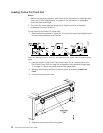Loading Forms For Push Pull
Notes:
1. Before you start this procedure, see Figure 42 for information on stacking height
limits, and “Forms Specifications” on page 151 for information on acceptable
forms thickness and weight.
2. The Push Pull forms path can accept up to 8-part forms with a maximum
thickness of 0.64 mm (0.025 in.).
To load forms for the Push Pull forms path:
1. Stack the forms as shown in Figure 42. The top of the input forms stack should
be lower than the bottom of the printer.
2. Load the forms into the Front Push forms tractor. Go to “Loading Forms into
Front Push Forms Path” on page 20, and perform the procedure through step
11 on page 21. Return here and continue with these steps.
3. Advance the forms to the Rear Pull forms tractor by pressing Load/Form
Feed.
4. Lift open the rear tractor door.
5. Open the top cover and the forms guide.
Figure 42. Stacking Forms for Push Pull. See page 32 if your printer uses the optional printer
stand.
72 4247 Printer Model A00 User’s Guide