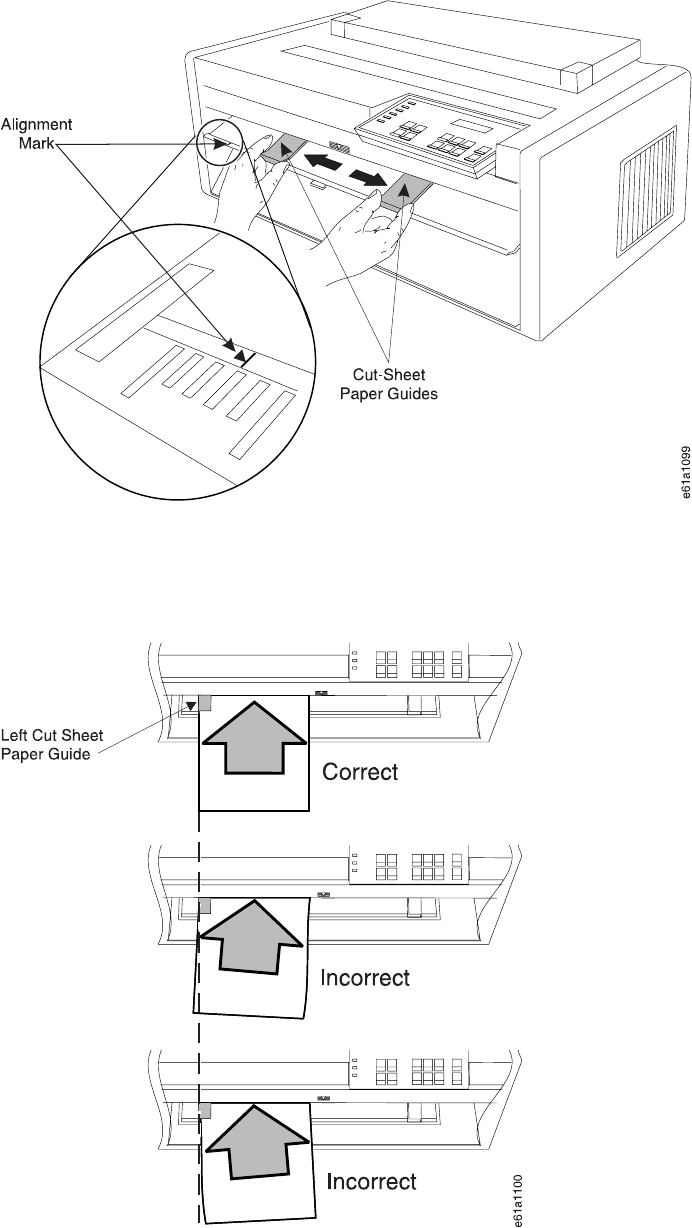
4. Push the paper into the printer until it covers the black patch on the input shelf.
Ensure the paper is straight against the left cut-sheet paper guide (shown as
shaded in the drawing).
5. To verify printer operation, print the Program Configuration as described in
“Printing Program Configuration Setup” on page 28.
Chapter 1. Printer Setup 31


















