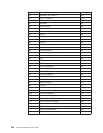v Backspace
v Set 1/8 Inch Line Spacing
v Set 7/72 Inch Line Spacing
v Set 1/6 Inch Line Spacing
v Set n/216 Inch Line Spacing
v Set n/72 Inch Line Spacing
v Invoke Text Line Spacing (if the line spacing is changed)
v Move Right n/120
v Move Left n/120
v Feed Paper n/216 Reverse
v Relative Move Baseline
v Shift Out/Double-Wide Print
v Device Control 4/Cancel Double-Wide Print
v Begin Subscript/Superscript
v End Subscript/Superscript
v Begin Double-Strike Print
v End Double-Strike Print
v Begin Emphasized Print
v End Emphasized Print
v Set Presentation Highlight
v Continuous Overscore
v Auto Underscore
v Device Control 2/Select 10 CPI
v Set 12 CPI
v Shift In/Condensed Print
v Proportional Space Mode
v Change Font
v Normal Density Bit Image Graphics
v Dual Density Bit Image Graphics Type 1
v Dual Density Bit Image Graphics Type 2
v High Density Bit Image Graphics
v Unidirectional Printing
v Set Horizontal Margins
v Set Initial Conditions
The following conditions also cause buffered data to be released for printing:
v Serial BREAK or parallel -INIT
v Automatic Line Wrap An automatic line wrap consists of a carriage return and
line feed inserted after the maximum number of characters has been printed on a
line. The next character is then printed at the left margin on the following line.
Automatic line wrap occurs for text data but not for bit image graphics or
advanced function graphics.
242 4247 Printer Model A00 User’s Guide