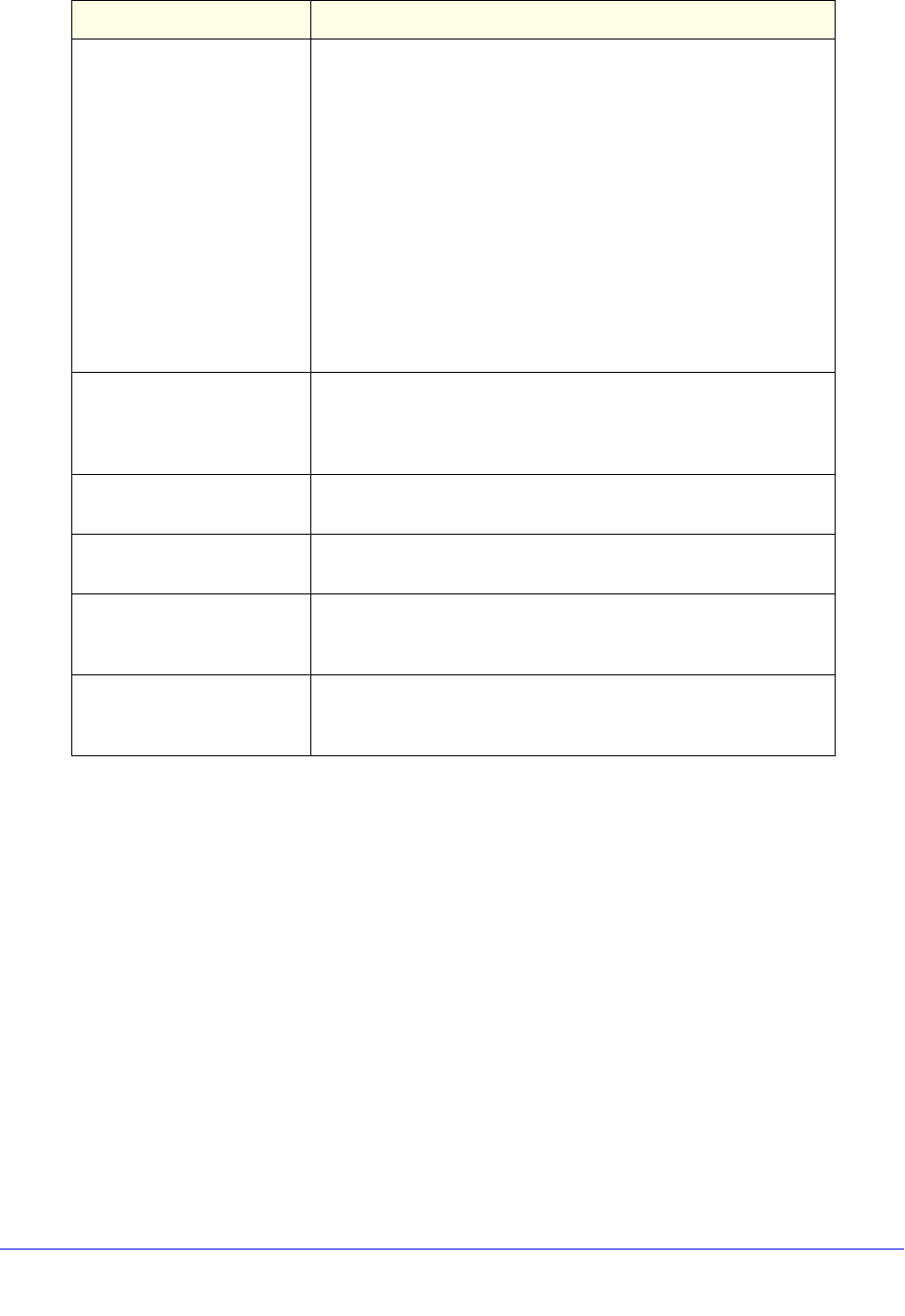
109
XS712T Smart Switch
8. Click Refresh to update the screen with the latest MST information.
STP Statistics
Use the STP Statistics screen to view information about the number and type of bridge
protocol data units (BPDUs) transmitted and received on each port.
To display the STP Statistics for a specific port:
1. Select Switching STP Advanced STP Statistics.
Port Forwarding State Indicates the current STP state of a port. If enabled, the port state
determines what forwarding action is taken on traffic. Possible port
states are:
• Disabled. STP is currently disabled on the port. The port
forwards traffic while learning MAC addresses.
• Blocking. The port is currently blocked and cannot be used to
forward traffic or learn MAC addresses.
• Listening. The port is currently in the listening mode. The port
cannot forward traffic nor can it learn MAC addresses.
• Learning. The port is currently in the learning mode. The port
cannot forward traffic, however, it can learn new MAC
addresses.
• Forwarding. The port is currently in the forwarding mode. The
port can forward traffic and learn new MAC addresses
Port Role Each MST Bridge Port that is enabled is assigned a Port Role for
each spanning tree. The port role will be one of the following
values: Root Port, Designated Port, Alternate Port, Backup
Port, Master Port, or Disabled Port.
Designated Root Root Bridge for the selected MST instance. It is made up using the
bridge priority and the base MAC address of the bridge.
Designated Cost Displays cost of the port participating in the STP topology. Ports
with a lower cost are less likely to be blocked if STP detects loops.
Designated Bridge Bridge Identifier of the bridge with the Designated Port. It is made
up using the bridge priority and the base MAC address of the
bridge.
Designated Port Port Identifier on the Designated Bridge that offers the lowest cost
to the LAN. It is made up from the port priority and the interface
number of the port.
Field Description


















