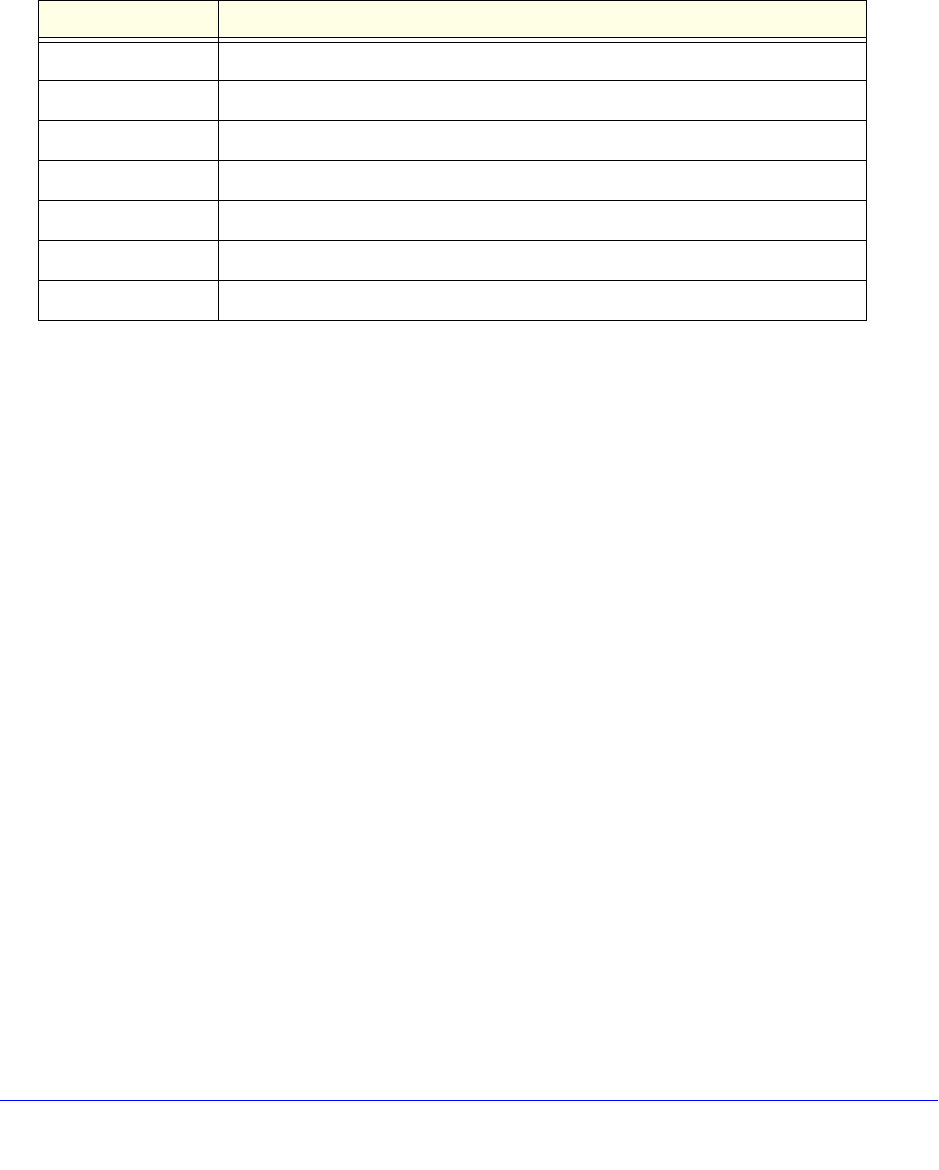
21
XS712T Smart Switch
User-Defined Fields
User-defined fields can contain 1 to 159 characters, unless otherwise noted in the field label
on the configuration screen. All alphanumeric and special characters can be used except for
the following (unless specifically noted for that feature):
Table 2. Disallowed characters in user-defined fields
Character Definition
\ Backslash
/ Forwards slash
* Asterisk
? Question mark
< Less than
> Greater than
| Pipe
Use SNMPv3
The XS712T Smart Switch software supports the configuration of SNMP groups and users
that can manage traps that the SNMP agent generates.
The XS712T Smart Switch use both standard pub
lic MIBs for standard functionality and
private MIBs that support additional switch functionality. All private MIBs begin with a hyphen
(-) prefix. The main object for interface configuration is in -SWITCHING-MIB, which is a
private MIB. Some interface configurations also involve objects in the public MIB, IF-MIB.
SNMP is enabled by default. The System Information screen, which is the screen that
d
isplays after a successful login, displays the information you need to configure an SNMP
manager to access the switch. To configure information for SNMPv1 or SNMPv2, see
SNMPV1/V2 on p
age 53.
Any user can connect to the switch using the SNMPv3 proto
col, but for authentication and
encryption, the switch supports only one user which is admin; therefore there is only one
profile that can be created or modified.


















