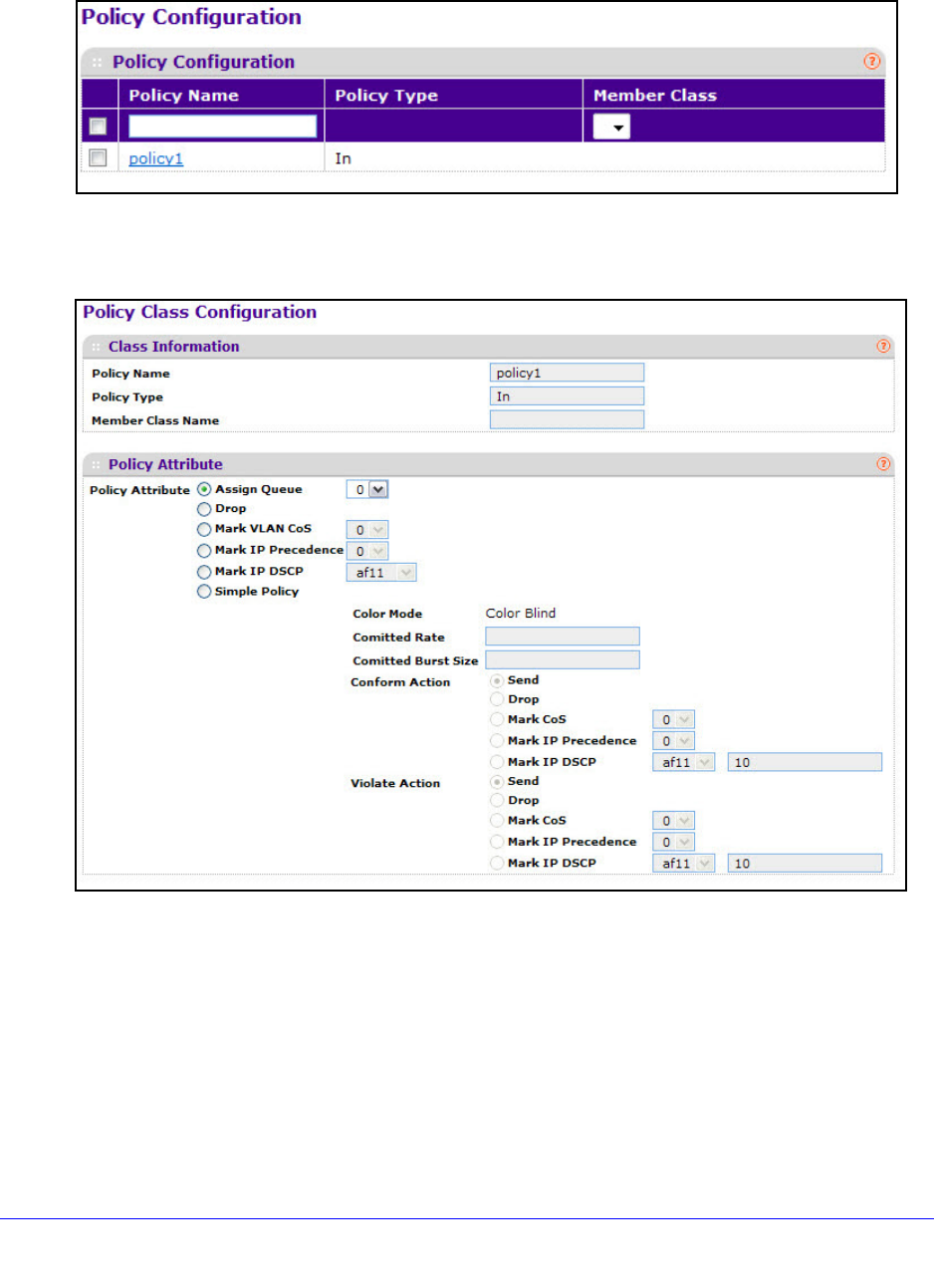
167
XS712T Smart Switch
To configure the policy attributes:
1. Click the name of the policy.
The policy name is a hyperlink. The following figure shows the configuration fields for the
policy.
2. Configure the policy attributes:
• Ass
ign Queue. Select this value from the drop-down list. This is an integer value in
the range 0 to 7.
• Drop. Select
this option to drop packets for this policy-class.
• Mark VLAN CoS. Sele
ct this value from the drop-down list. This is an integer value in
the range from 0 to 7 for setting the VLAN priority.
• Mark IP Preced
ence. Select this value from the drop-down list. This is an IP
Precedence value in the range from 0 to 7.


















