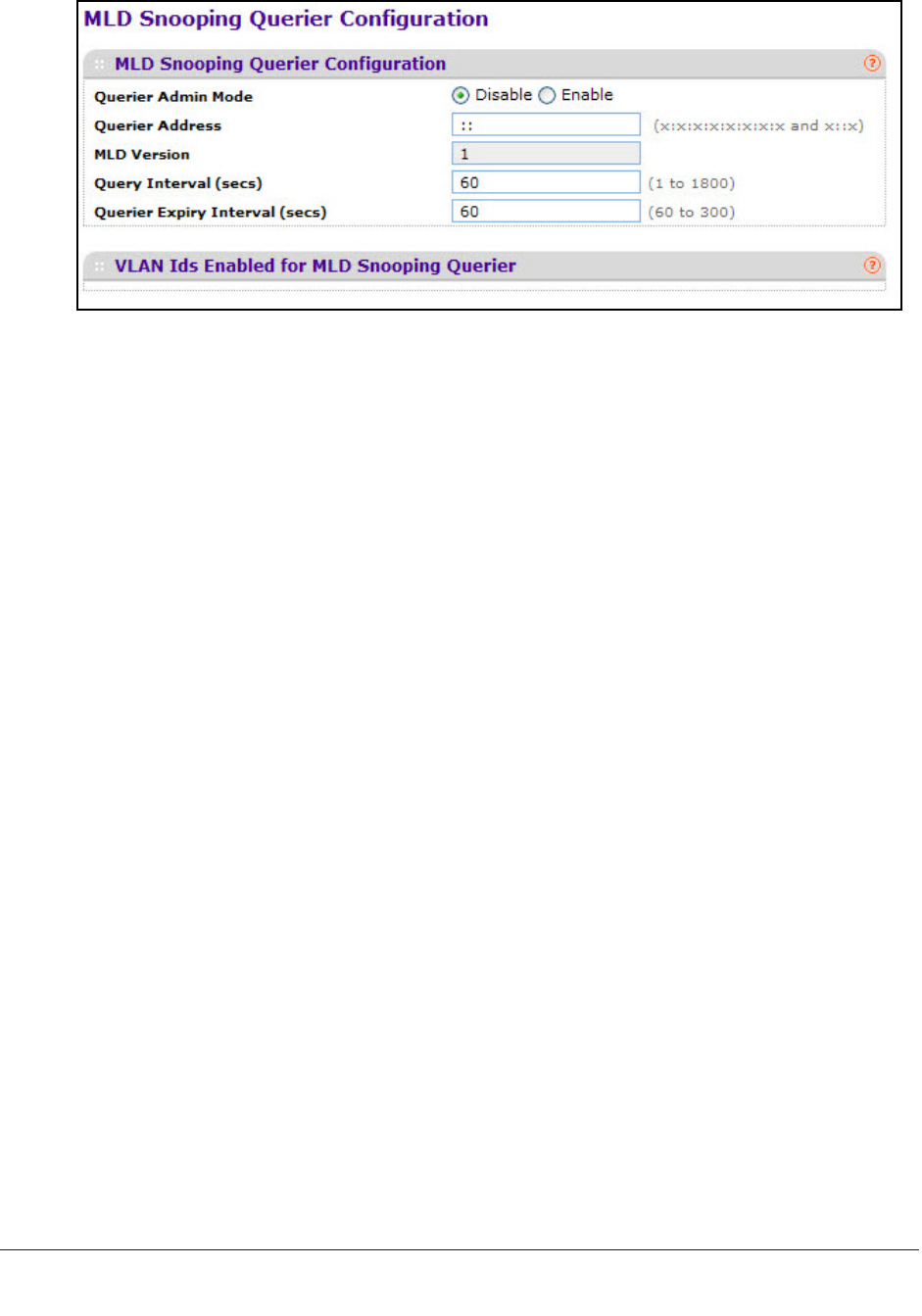
130
XS712T Smart Switch
2. From the Querier Admin Mode field, enable or disable the administrative mode for MLD
Snooping Querier.
3. In
the Querier Address field, specify the Snooping Querier Address to be used as source
address in periodic MLD queries.
This address is used when no address is configu
red on the VLAN on which query is being
sent. The supported IPv6 formats are x:x:x:x:x:x:x:x and x::x.
4. In
the MLD Version field, the MLD protocol version used in periodic MLD queries is
displayed.
The supported MLD Version is 1.
5. In
the Query Interval field, specify the time interval in seconds between periodic queries sent
by the snooping querier.
The Query Interval must be a value in the ran
ge of 1–1800 seconds. The default value is
60.
6. In
the Querier Expiry Interval field, specify the time interval in seconds after which the last
querier information is removed.
The Querier Expiry Interval must be a value in the range of 60–300 seconds. The default
value is 60
.
7. Click Apply.
Querier VLAN Configuration
Use this screen to configure MLD queriers for use with VLANs on the network.
To configure MLD queriers:
1. Select Sw
itching Multicast MLD Snooping Querier Querier VLAN Configuration.


















