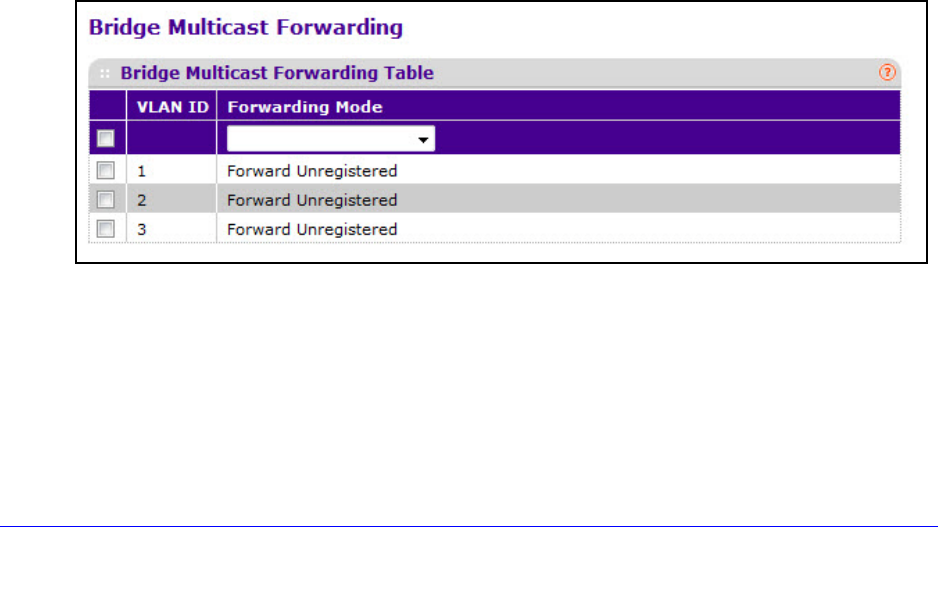
111
XS712T Smart Switch
Multicast
Multicast IP traffic is traffic that is destined to a host group. Host groups for IPv4 multicast are
identified by class D addresses, which range from 224.0.0.0 to 239.255.255.255. Host
groups for IPv6 multicast are identified by the prefix ff00::/8.
The Multicast menu contains links described in the following sections.
• Bridge Multicast Forwarding
• MFDB Table
• MFDB Statistics
• Auto-Video
• IGMP Snooping
• IGMP Snooping Querier
• MLD Snooping
Bridge Multicast Forwarding
When you create a VLAN, a default multicast forwarding option is assigned. You can use the
Global Multicast Mode setting to set all VLANs currently configured on the switch to a
selected forwarding mode. The global setting does not create a default setting for VLANs
created subsequently—it simply ensures that all existing VLANs are configured with the
specified mode. You can also configure how the switch forwards multicast packets on an
individual or per-VLAN basis.
To configure bridge multicast forwarding:
1. Select Switch
ing Multicast MFDB Bridge Multicast Forwarding.
2. Select the VLAN for which the Forwarding Mode is to be changed.
3. From the Forwarding Mode menu, select the
forwarding mode.
Possible values are:
• F
orward Unregistered. If a packet is received from a VLAN with a multicast
destination address and no ports in the VLAN are registered to receive multicast
packets for that address, then the packet is flooded to all ports in the VLAN. The


















