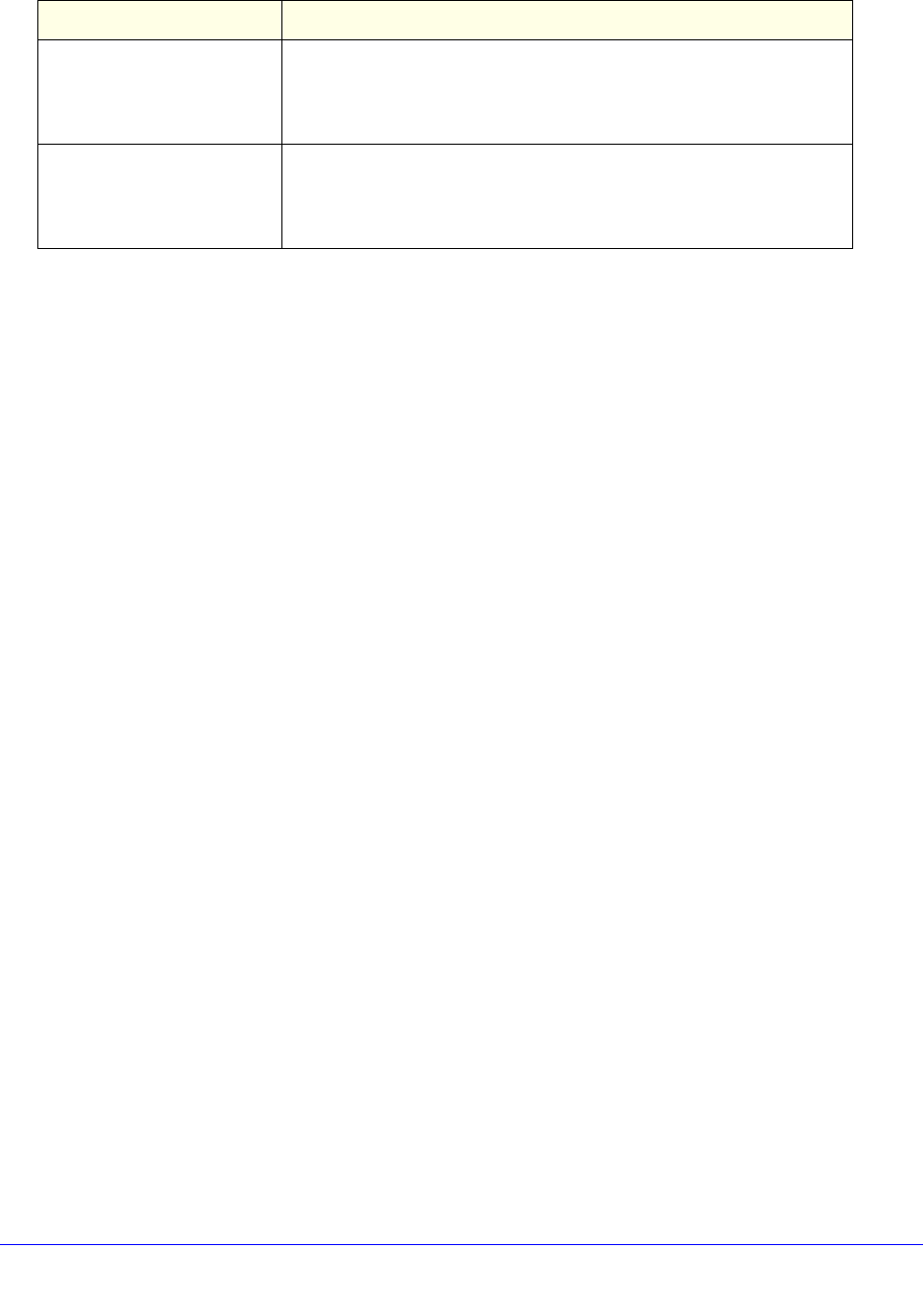
197
XS712T Smart Switch
Traffic Control
From the Traffic Control menu, you can configure MAC Filters, Storm Control, Port Security,
and Protected Port settings.
The Traffic Control folder contains links described in the following sections.
• MAC Filter:
• MAC Filter Configuration
• MAC Filter Summary
• Storm Control
• Port Security:
• Port Security Configuration
• Port Security Interface Configuration
• Security MAC Address
• Protected Ports Membership
• Private VLAN Configuration
MAC Filter Configuration
Use the MAC Filter Configuration screen to create MAC filters that limit the traffic allowed into
and out of specified ports on the system.
To configure MAC filter settings:
1. Select Security Traffic Control > MAC Filter MAC Filter Configuration.
Reauthentication Enabled Displays if reauthentication is enabled on the selected port. This is a
configurable field. The possible values are true and false. If the value is
true, reauthentication will occur. Otherwise, reauthentication will not be
allowed.
Port Status This field displays the authorization status of the specified port. The
possible values are Authorized, Unauthorized, and N/A. If the port is in
detached state, the value will be N/A since the port cannot participate in
port access control.
Table 27. IEEE 802.1X port summary information (Continued)
Field Description


















