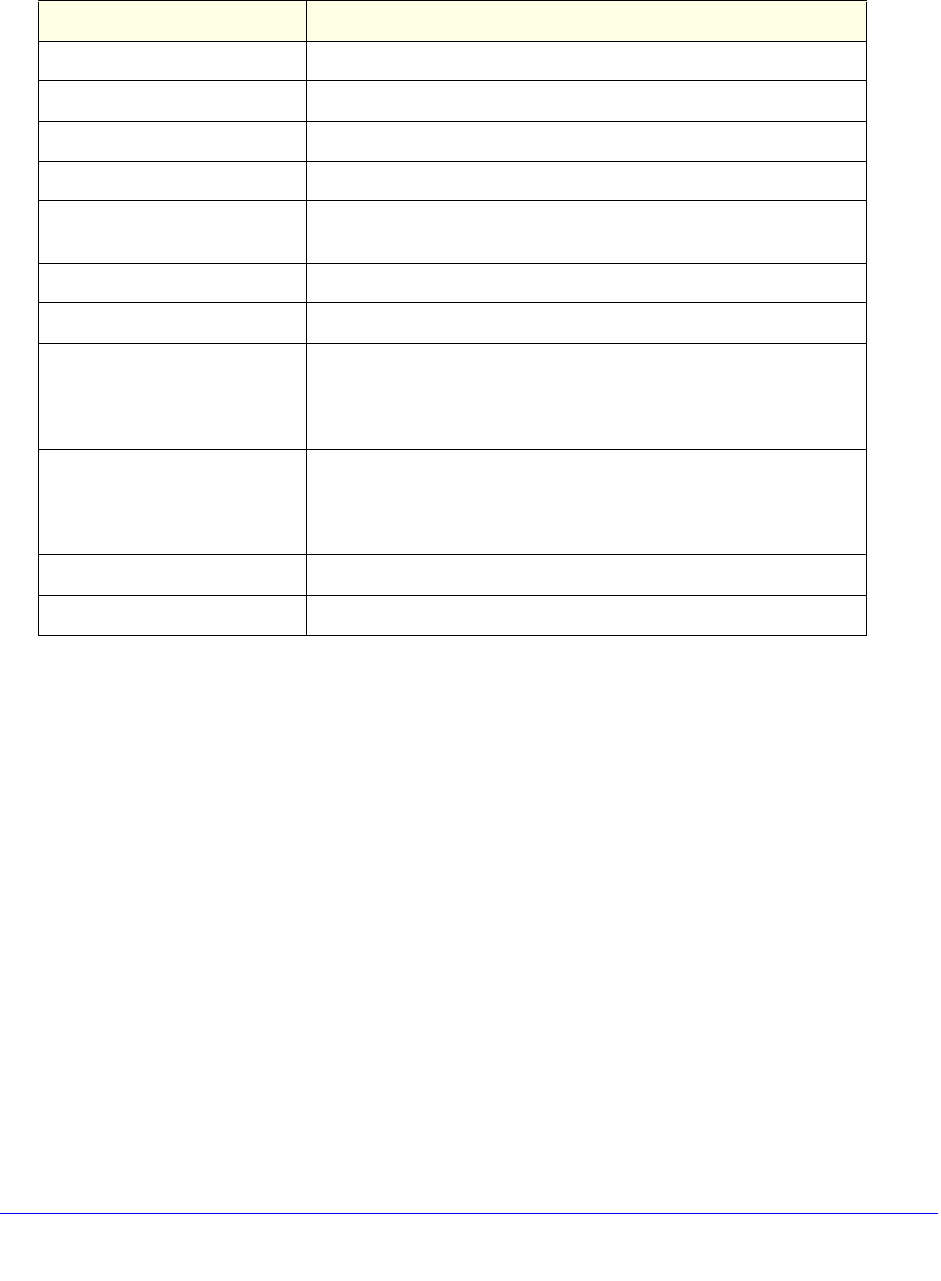
28
XS712T Smart Switch
The following table describes the status information the System Information screen displays.
Table 4. System Information screen status fields
Field Description
Product Name The product name that describes the switch.
Serial Number The serial number of the switch.
System Object ID The base object ID for the switch's enterprise MIB.
Date & Time The current date and time.
System Up Time Displays the number of days, hours, and minutes since the last
system restart.
Base MAC Address The universally assigned network address.
Model Name The model name of the switch.
Temperature Status This table shows temperature of different system sensors. The
temperature is instant and can be refreshed when the REFRESH
button is pressed. The maximum temperature of CPU and MACs
depends on the actual hardware.
Fan Status The screen shows the status of the fans. These fans remove the heat
generated by the power, CPU and other chipsets, make chipsets
work normally. Fan status has three possible values: OK, Failure, Not
Present.
Boot Version The boot code version of the switch.
Software Version The software version of the switch.


















