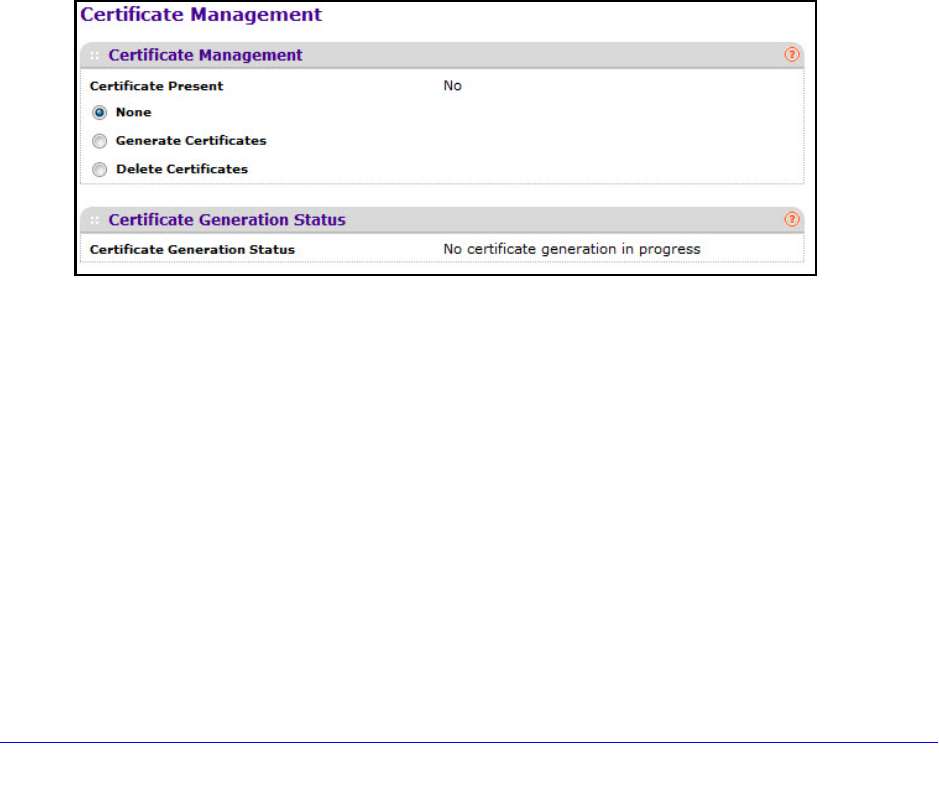
185
XS712T Smart Switch
After the session is inactive for the configured amount of time, the administrator is
automatically logged out and must re-enter the password to access the management
interface. A value of zero corresponds to an infinite timeout. The valid range is 1—60 minutes.
The default value is 5 minutes.
7. In the HT
TPS Session Hard Timeout (Hours) field, specify the number of hours an HTTPS
session can remain active, regardless of session activity.
The value must be in the range of (1–168) hours. The default value is 24 hours.
8. In th
e Maximum Number of HTTPS Sessions field, specify the maximum number of HTTPS
sessions that can be open at the same time.
The value must be in the range of (0–4). The default value is 4.
9. Click App
ly.
Certificate Management
Use this screen to generate or delete certificates.
To manage certificates:
1. Select Security
Access > HTTPS Certificate Management.
From the Certificate Present field, a Yes or No status displays.
2. Unde
r Certificate Present, select one of the following:
• Select No
ne to not display the certificates. This is the default selection.
• Select Gen
erate Certificates to generate the Certificate files.
• Select Dele
te Certificates to delete the corresponding Certificate files, if it is present.
The Certificate Generation Status field displays whether SSL certificate generation is in
progress.
Certificate Present displays whether there is a certificate present on the device.
3. Click App
ly to start the certification configuration.


















