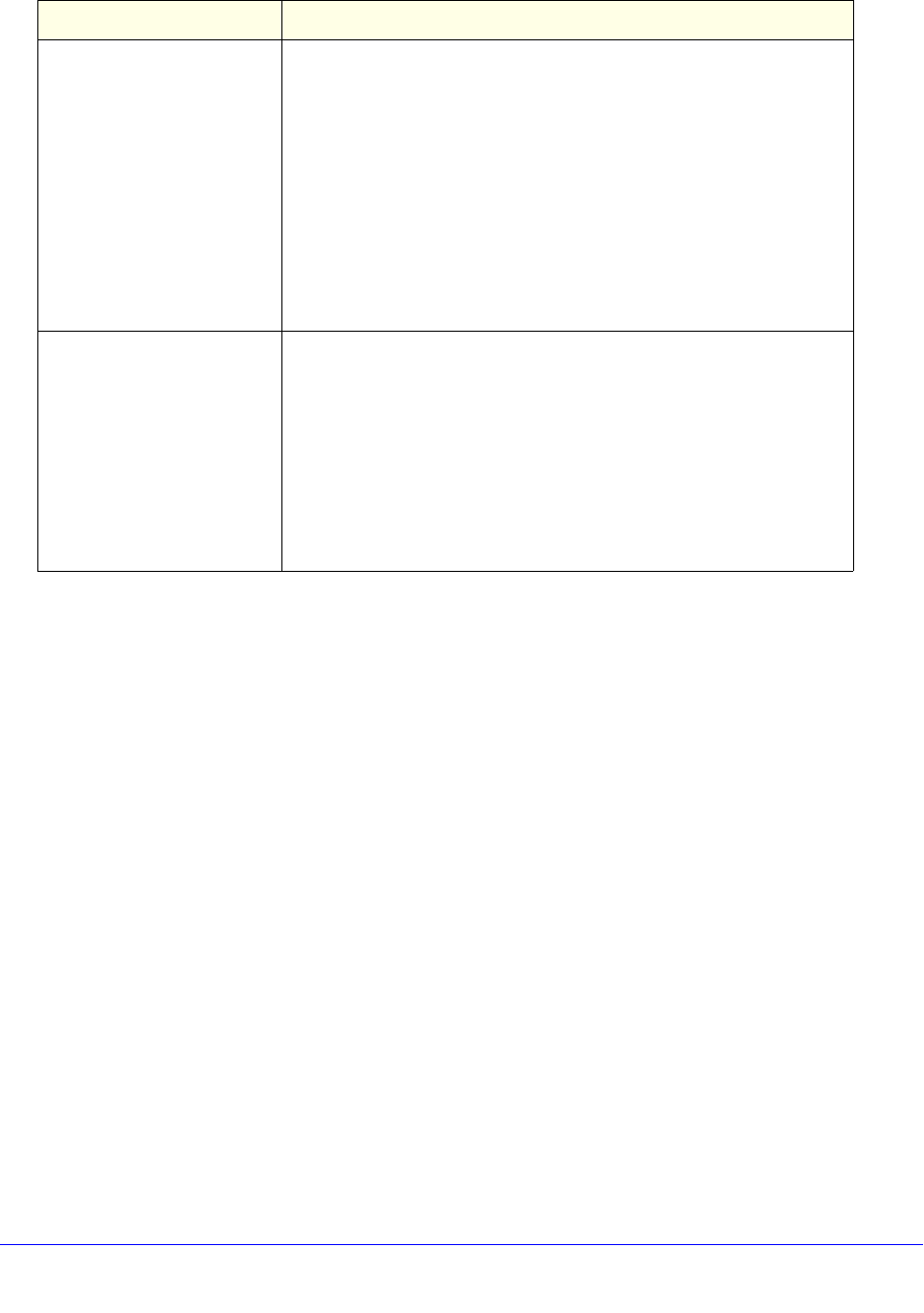
195
XS712T Smart Switch
Port Summary
Use the Port Summary screen to view information about the port access control settings on a
specific port.
To access the port Summary screen:
Select Security Port Authentication Advanced Port Summary. The Port Summary
screen for the 802.1X feature displays.
Authenticator PAE State The authenticator PAE state displays the current state of the
authenticator PAE state machine. Possible values are as follows:
Initialize
Disconnected
Connecting
Authenticating
Authenticated
Aborting
Held
ForceAuthorized
ForceUnauthorized
Backend State The backend state displays the current state of the backend
authentication state machine. Possible values are as follows:
Request
Response
Success
Fail
Timeout
Initialize
Idle
Table 26. Port authentication status information (Continued)
Field Description


















