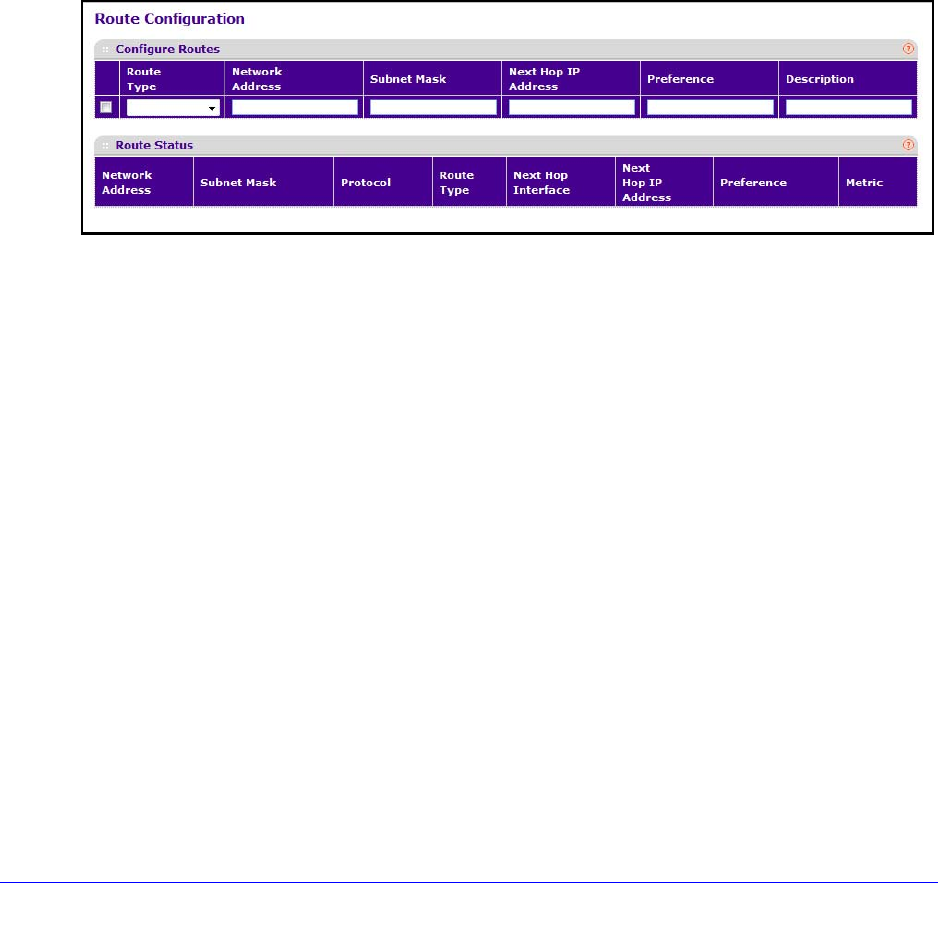
146
XS712T Smart Switch
8. Specify the preference level of the router as a default router relative to other routers on the
same subnet.
Higher numbered addresses are preferred. You must enter an integer. The value must be
in t
he range of (-2147483648 to 2147483647). Default value is 0.
9. Click Apply.
Configure and View Routes
From the Route Configuration screen, you can configure static and default routes and view
the routes that the switch has already learned.
To configure a static route:
1. Select Routing
Route Configuration.
2. Select whether the route is to be a Default route or a Static route.
If creating a default route, all you need to specify is the ne
xt hop IP address; otherwise
you need to specify each field.
3. In
the Network Address field, specify the IP route prefix for the destination.
To create a route, a valid routing interface mu
st exist and the next hop IP Address must
be on the same network as the routing interface.
4. Enter th
e subnet mask.
Also referred to as the subnet/network mask, this indicat
es the portion of the IP address
that identifies the attached network.
5. Enter th
e next hop IP address.
This is the outgoing router IP address to use when
forwarding traffic to the next router (if
any) in the path towards the destination. The next router is always one of the adjacent
neighbors or the IP address of the local interface for a directly attached network. When
creating a route, the next hop IP must be on the same network as the routing interface.
Valid next hop IP Addresses can be seen in the Route Status table.
6. Enter th
e preference value.


















