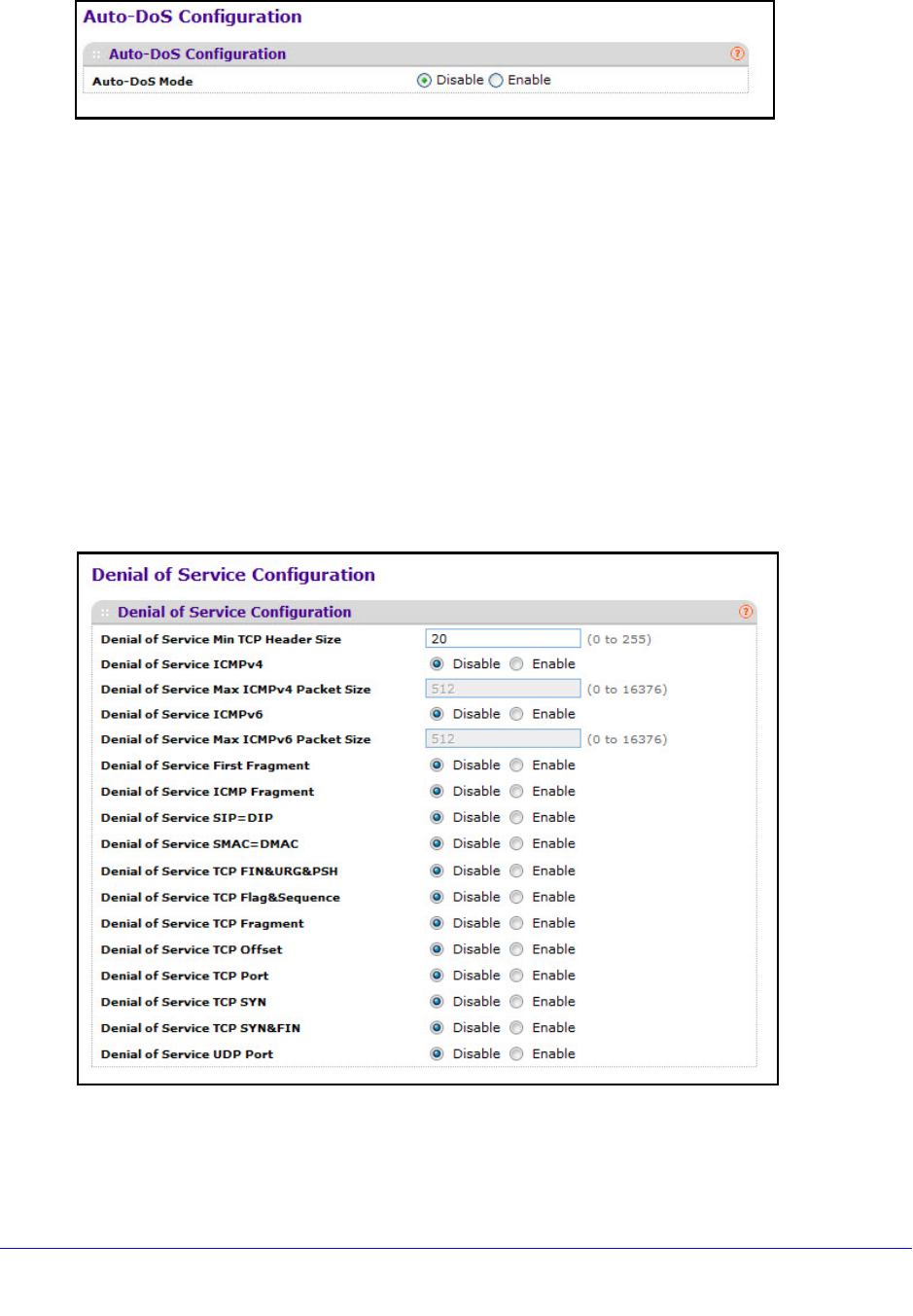
41
XS712T Smart Switch
2. Next to the Auto-DoS Mode field, select Enable.
When an attack is detected, a warning message is logged to the buffered log and is sent
t
o the Syslog server. At the same time, the port is shut down and can be enabled only
manually by the admin user.
3. Click App
ly.
Configure Denial of Service
The Denial of Service Configuration screen lets you to select which types of DoS attacks for
the switch to monitor and block.
To configure individual DoS settings:
1. Select System
Management Denial of Service Denial of Service Configuration.
The Denial of Service Configuration scree
n displays.
2. Select the types of DoS attacks for the switch to monitor and block and configure any
associated values:


















