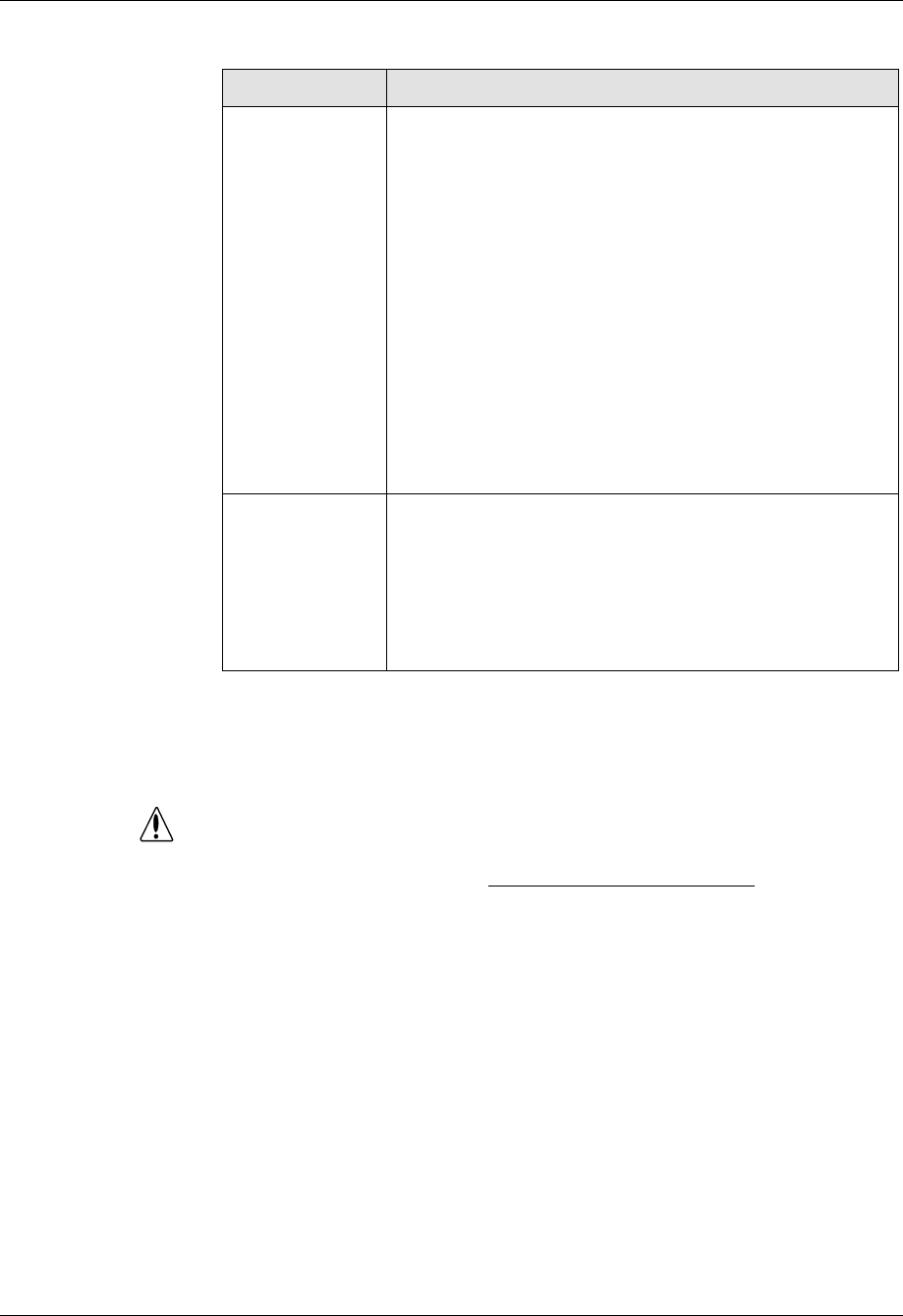
4-10 Avaya P550R, P580, P880, and P882 Multiservice Switch User Guide, Version v5.3.1
Chapter 4
6. Click APPLY to create the new VLAN, or CANCEL to
restore previous settings.
CAUTION
Before configuring Hash Tables and Auto Increment Hash
Table parameters, it is Strongly Recommended
to review the
contents of Chapter 4 Using VLANs, Spanning Tree, Hunt Groups,
and VTP Snooping, and Chapter 6, Managing the Address Forwarding
Table.
Initial Hash
Table Size
For every VLAN created, a hash table is allocated of the
initial size. The hash table keeps track of the Layer 2
(MAC) addresses associated with a VLAN.
The default setting for Initial Hash Table Size,1024,
allows the user to configure approximately 20
simultaneous VLANs. However, the switch supports
1,000 VLANs. To support 1000 simultaneous VLANs,
the Hash table size should be at 16. To increase the
number of VLANs you can implement, simply decrease
the initial hash table size for each new address table
instance.
Note: The number of addresses for a given hash table
is approximately 4:1 (for example, if you have a
hash table of 6 bytes, the VLAN can hold 64
addresses in it’s table instance.
Auto
Increment HT
Size
“Auto-Increment HT (Hash Table) Size” determines
whether the size of the VLAN’s Hash Table can grow if
software determines it to be undersized for the number
of known Layer 2 addresses of a VLAN. Select “true” to
allow the switch to increase the size of the Hash Table.
Select “False” to disable the feature. The default is
“True”.
Table 4-1. Create VLAN Dialog Box Parameters
Parameter Definition


















