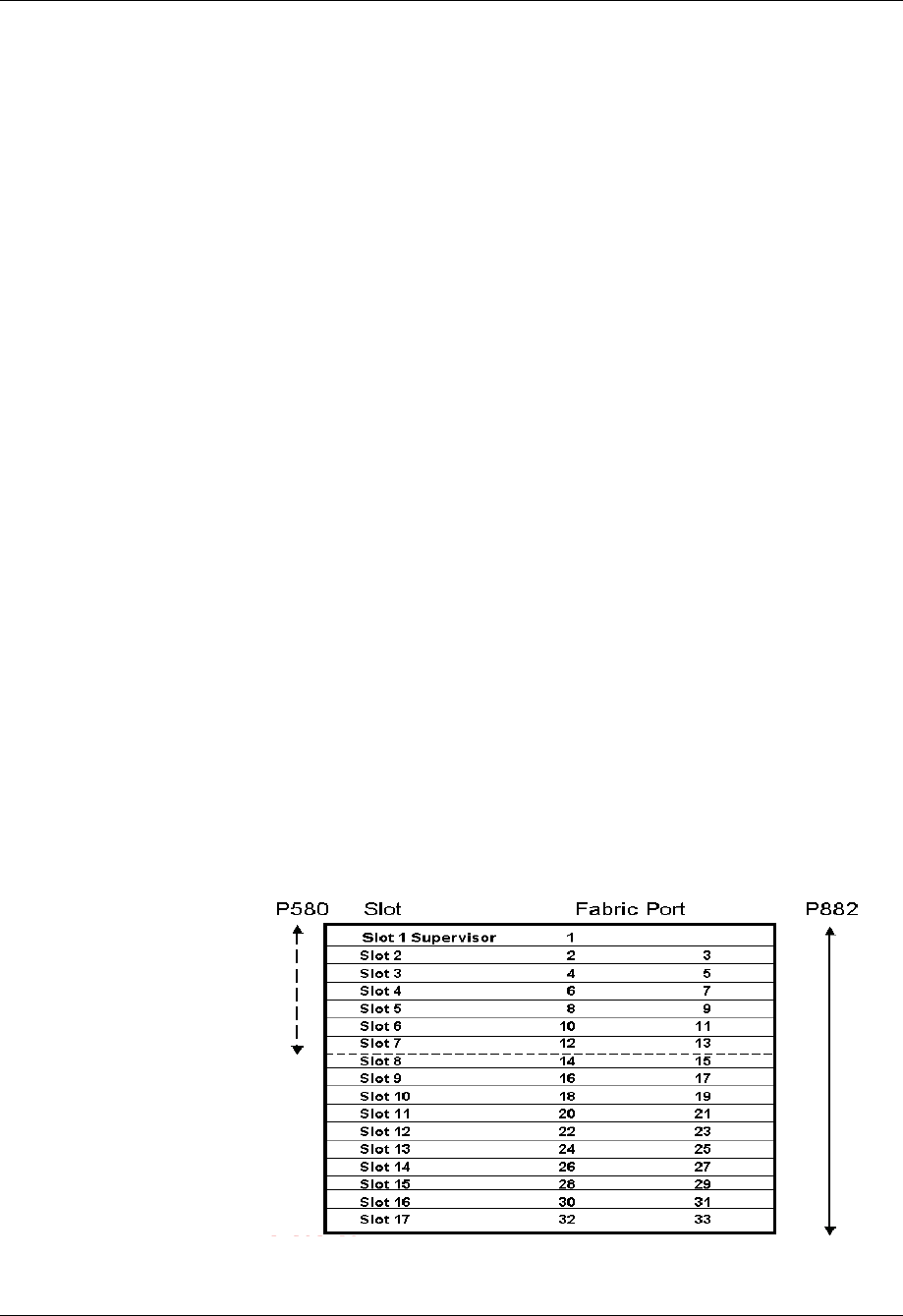
4-32 Avaya P550R, P580, P880, and P882 Multiservice Switch User Guide, Version v5.3.1
Chapter 4
Load Share
Function
Hunt Groups load share by directing different traffic to different
ports in the hunt group, when sending traffic to a particular user.
Load sharing is done in a round-robin fashion across the ports in a
hunt group. This is based upon BOTH the Destination MAC
Address and the Source Forwarding Engine. The Hunt Group
ports on which unicast packets traverse to reach the destination
depends upon the source user’s associated Forwarding Engine.
Hunt Group
Example
Refer to Figure 4-17. One port in the Hunt Group will be designated
as the “Base”/“Flood Port”. All flood traffic for all VLANs is sent
through this port only. All ports are members of all VLANs
associated with the Hunt Group Base port. There are 8 non-member
Forwarding Engines. Load sharing is accomplished by using the
combination of the Source Forwarding engine and the Destination
MAC Address to assign a hunt group port. Users A and B are
associated with FE#9 and therefore the first port in the Hunt group
will be used for unicast packets from A to Destination E and from B
to E. Users C and D are associated with FE#10 and therefore the
second port in the Hunt Group will be used for unicast packets from
C to E and D to E.
When MAC Address E is learned, it is assigned to the first hunt
group port for FE#1, the second hunt group port for FE#2, the first
port for FE#3, the second port for FE#5, the first port for FE#7, the
second port for FE#8, the first for FE#9, and the second port for
FE#10. The second destination MAC Address is round-robin
assigned in the same fashion and so on.
Figure 4-16. Slot to Fabric Port relationship


















