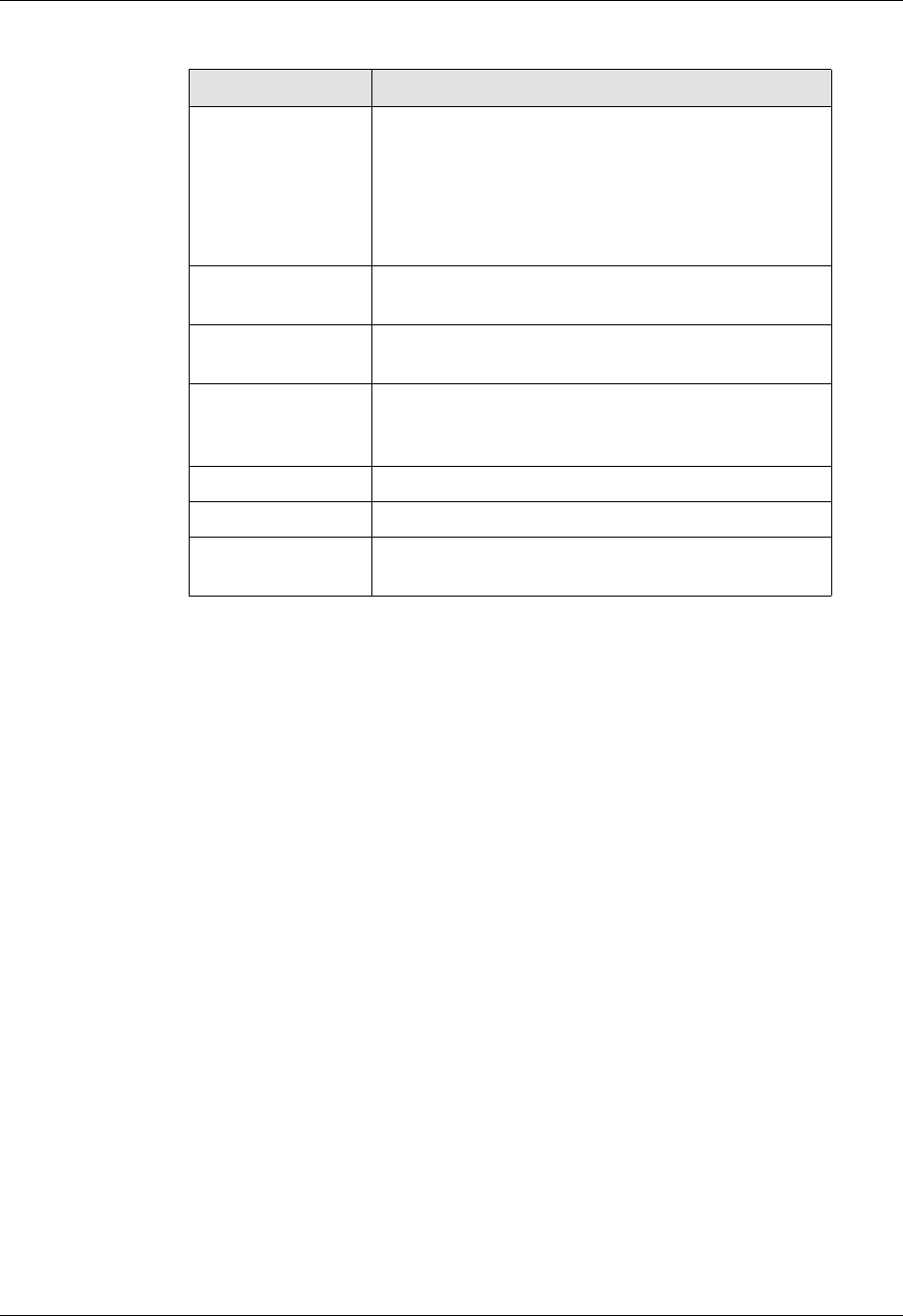
Avaya P550R, P580, P880, and P882 Multiservice Switch User Guide, v5.3.1 12-3
Configuring IPX Routing
Configuring the Avaya Switch as an IPX Router
You can configure the Avaya P550R/P580/P880/P882 Multiservice
switch as an IPX router. Specific hardware is required to accomplish
this configuration.
Hardware Requirements
To configure your switch as an IPX router, your Avaya P550R/P580/
P880/P882 Multiservice switch must be configured with the
following hardware:
■ 50 Series Layer 3 supervisor module
■ Layer 3 50 series media modules.
■ 80-Series Supervisor Modules
■ 80-Series Licensed Layer 3 media modules
Packet Type Indicates the type of service required or offered by
the packet. Types include:
• Sequenced Packet Exchange (SPX packet)
• NetWare Core Protocol (NCP packet)
• NetBIOS (propagated packet)
Destination
Network
The IPX network address of the destination
network.
Destination
Node
The MAC address of the destination node.
Destination
Socket
Address of the process running in the destination
node. Sockets route packets to different processes
within the same node.
Source Network The network address of the source network.
Source Node The MAC address of the source node.
Source Socket Address of the process running in the source
node.
Table 6-64. IPX Datagram Structure Fields continued
Field Definition


















