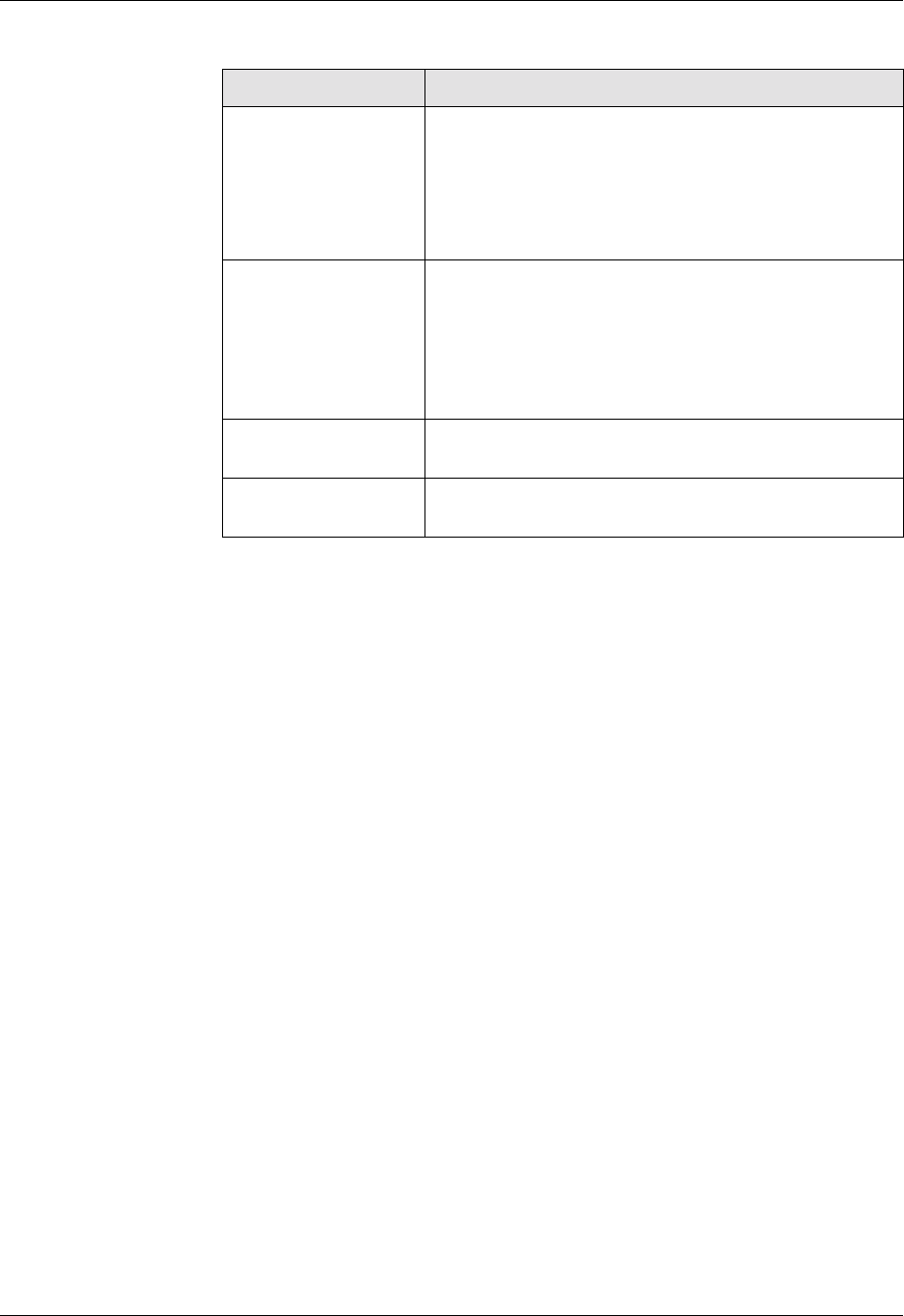
11-16 Avaya P550R, P580, P880, and P882 Multiservice Switch User Guide, Version 5.3.1
Chapter
4. Click CREATE to create the virtual link, or CANCEL if you
do not want to create the OSPF virtual link.
Using the CLI To create a OSPF virtual link using the CLI, enter the following
command from Configure mode:
>(configure router: ospf) area <area-id>
virtual-link <router-id>
Refer to the Command Reference Guide for the Avaya P550R, P580, P880,
and P882 Multiservice Switches, v5.3 for details about this command.
Deleting OSPF Virtual Links
You can delete OSPF Virtual links using either the Web Agent or the
CLI.
Using the Web
Agent
To delete an OSPF virtual link using the Web Agent:
1. Select Virtual Links from the Routing > IP > OSPF group
on the Web Agent window. The OSPF Virtual Links dialog
box opens (Figure 6-82).
2. Select the virtual link that you want to remove.
3. Click DELETE. The virtual link is removed.
Dead Interval Time in seconds that a router's Hello packets have
not been seen before it's neighbors declare the
router down. This should be some multiple of the
Hello interval. This value must be the same for all
routers attached to a common network.The value
range is 1-65535. The default is 40.
Authentication Type of authentication available for use on a given
OSPF interface. Authentication types include:
• None (default)
• Simple Password
• MD5 Authentication
Authentication
Key
Authentication key for the Area.
MD5 Key ID MD5 authentication key ID as a decimal value. The
values range is 1-255.
Table 6-56. Add OSPF Virtual Link Dialog Box Parameters continued
Parameter Defines the...


















