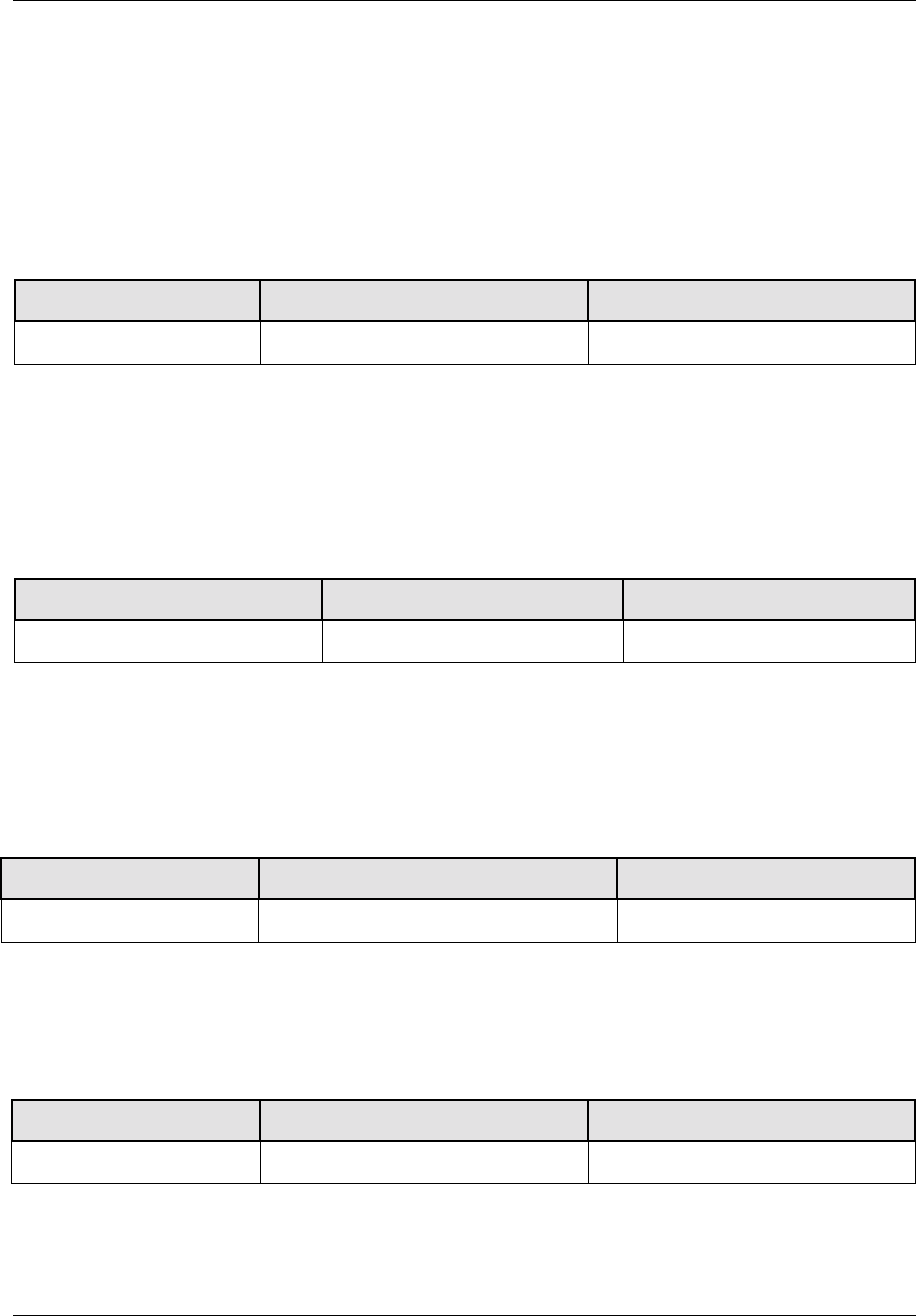
19-22 Avaya P550R, P580, P880, and P882 Multiservice Switch User Guide, v5.3.1
Chapter
* Note: Avaya recommends that you mirror traffic to a
port of the same speed or faster than the source
port.
2. Use the MIB object that is listed in Table 6-126 to specify the
direction of traffic that you want to mirror.
3. Use the MIB object that is listed in Table 6-127 to specify how
often you want the mirror port to receive traffic samples.
4. Use the MIB object that is listed in Table 6-128 to specify
the maximum number of packets per second that you want
the mirror port to receive.
Removing Port
Mirroring
To use SNMP to remove port mirroring, use the MIB object that is
listed in Table 6-129.
Table 6-126. MIB, MIB Object, and OID for Setting the Traffic Direction to Mirror
MIB MIB Object OID
RFC2613 portCopyDirection 1.3.6.1.2.1.16.22.1.3.1.1.4
Table 6-127. MIB, MIB Object, and OID for Setting Port Mirroring Sampling
MIB MIB Object OID
cjnPortCopyExtensions cjnPortCopySamplingMode 1.3.6.1.4.1.6889.2.1.5.1.1.1
Table 6-128. MIB, MIB Object, and OID for Setting Maximum Packets Per Second
MIB MIB Object OID
cjnPortCopyExtensions cjnPortCopyMaxPacketsPerSecond 1.3.6.1.4.1.6889.2.1.5.1.1.2
Table 6-129. MIB, MIB Objects, and OID for Removing 80-Series Port Mirroring
MIB MIB Object OID
RFC2613 portCopyStatus 1.3.6.1.2.1.16.22.1.3.1.1.5


















