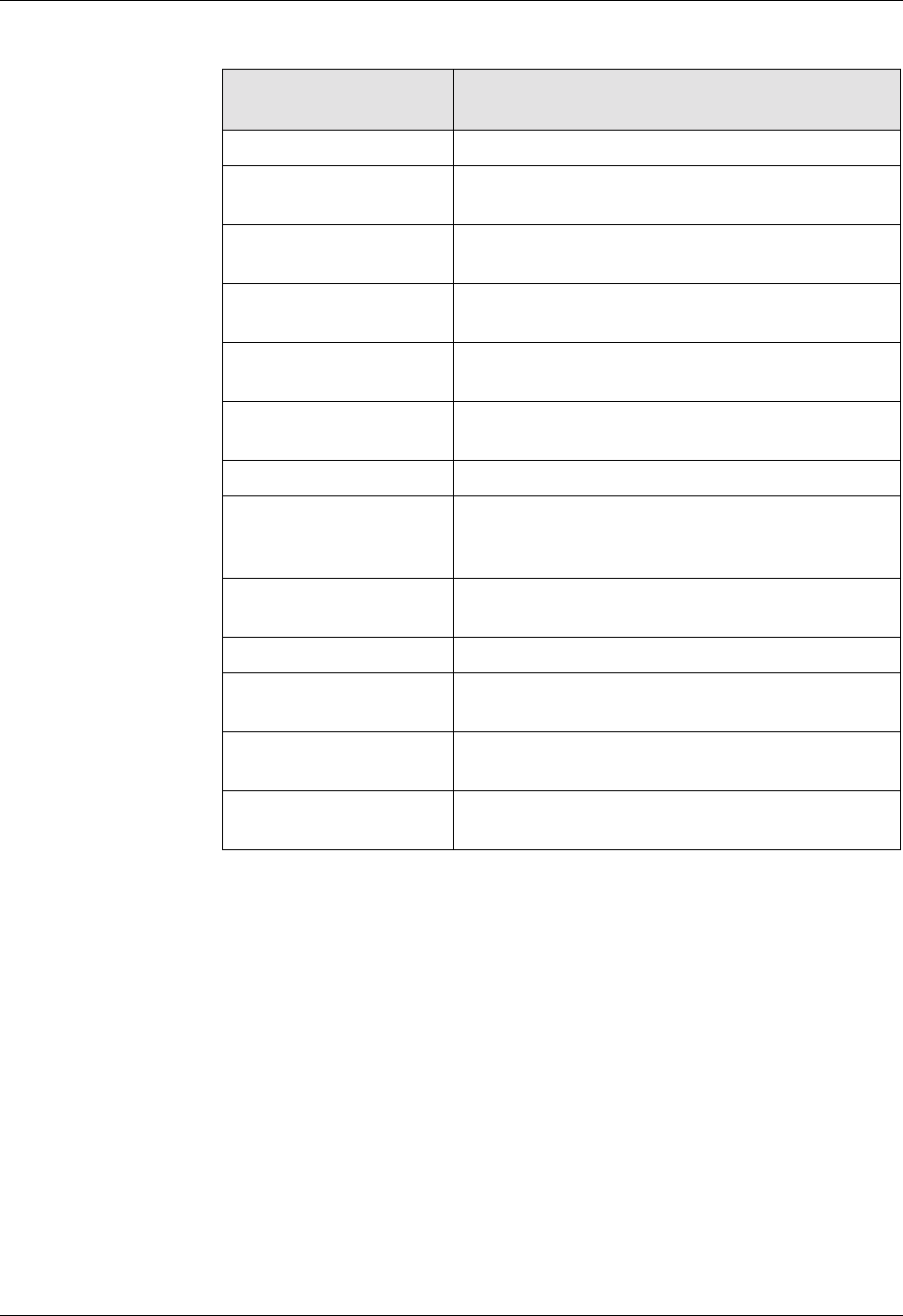
17-18 Avaya P550R, P580, P880, and P882 Multiservice Switch User Guide, v5.3.1
Chapter
5. Click APPLY to save your changes, or CANCEL to restore
previous settings.
Using the CLI To set log size using the CLI, enter the following command from
Configuration mode:
<configure>#set logging history size <128, 512,
1024, 2048>
Refer to the Command Reference Guide for the Avaya P550R, P580, P880,
and P882 Multiservice Switches, v5.3.1 for details about these
commands.
Bridge Status Of changes in bridge status.
Switch Fabric Of failures in the switch fabric. These are critical
failures and should be monitored closely.
OSPF For OSPF events if OSPF protocol event logging
is enabled.
RIP For RIP events if RIP protocol event logging is
enabled.
LDAP For LDAP events if LDAP protocol event logging
is enabled.
AppleTalk For AppleTalk events if AppleTalk protocol event
logging is enabled.
Power Status Addition or Removal of a Power Supply
Redundant CPU When a redundant Supervisor is used. Message
will indicate changes in Active and Standby
status of the CPU
DVMRP For DVMRP events, if DVMRP event logging is
enabled.
CLI For CLI events, if CLI event logging is enabled.
SNMP For SNMP events, if SNMP protocol event
logging is enabled
.
Unknown MAC
Received
If an unknown MAC address is received.
VRRP For VRRP events, if VRRP protocol event logging
is enabled.
Table 6-115. Class Column Items continued
Class Determines whether or not the switch
sends a notification...


















