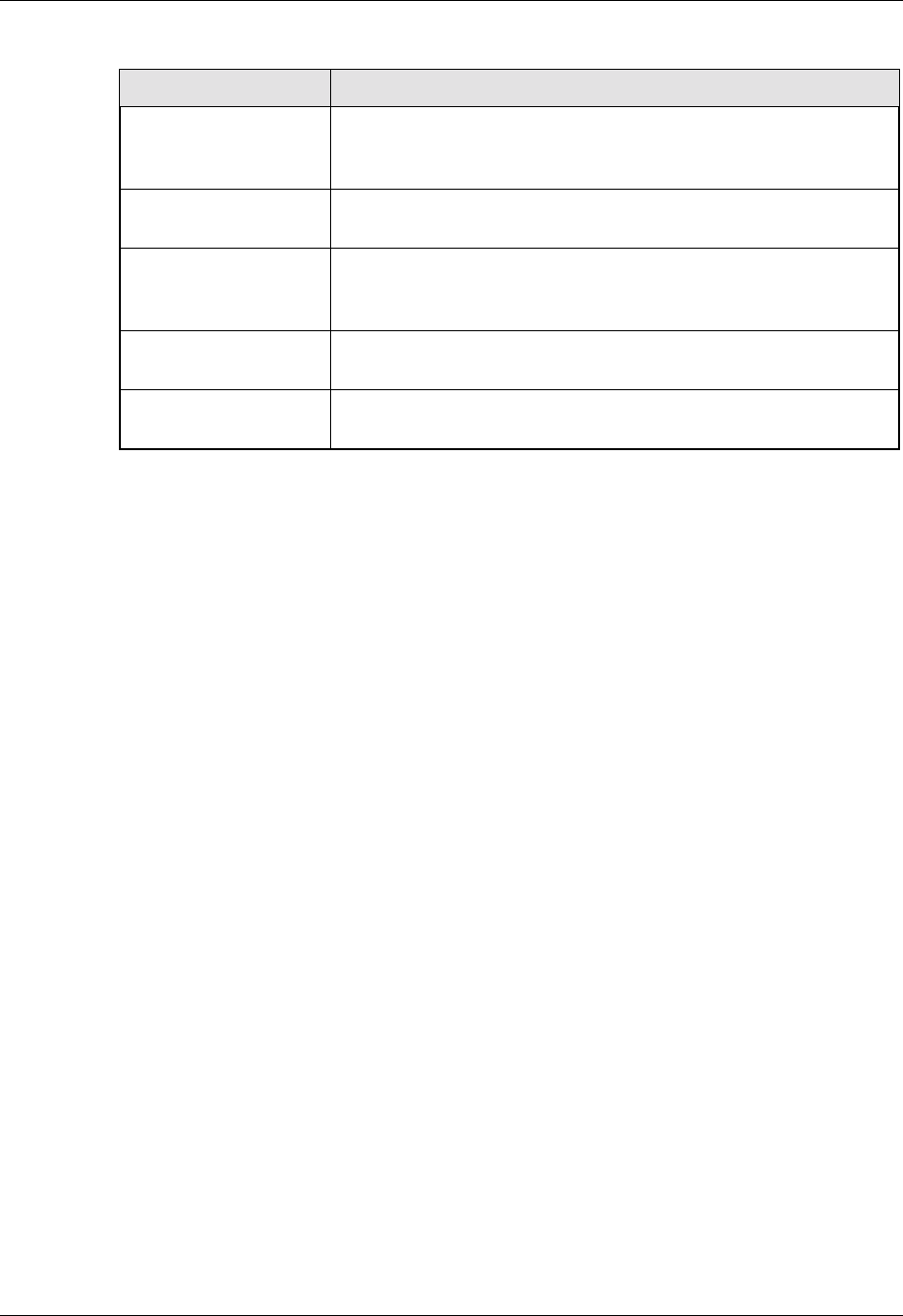
9-84 Avaya P550R, P580, P880, and P882 Multiservice Switch User Guide, v5.3.1
Chapter
Displaying
DVMRP
Neighbor
routers using
the CLI
To display the DVMRP neighbor routers using the CLI, enter the
following command from configuration mode:
(configure)# show ip dvmrp interface neighbors
Displaying DVMRP Routing Table Statistics
DVMRP routing table statistics provides information on the current
number of valid routes, the number of total routes present (both
valid and invalid), and the number of triggered routes.
To view the DVMRP routing table statistics using the Web Agent:
1. Select Route Table Statistics from the Routing > DVMRP
group on the Web Agent window. The DVMRP Routing
Table Statistics dialog box opens (Figure 6-57).
Figure 6-57. DVMRP Route Table Statistics Dialog Box
Neighbor Received
Probe From This
Router
Whether the neighbor router received this router’s probe
message.
Neighbor Supports
Prune Function
Whether the neighbor router supports prune functionality.
Neighbor Supports
Generation ID
Function
Whether the neighbor router supports generation of IDs.
Neighbor Supports
MTRACE Requests
Whether the neighbor router supports MTRACE requests.
Neighbor is SNMP
Manageable
Whether the neighbor router can be managed by SNMP.
Table 6-34. DVMRP Neighbor Routers continued
Parameter Displays...


















