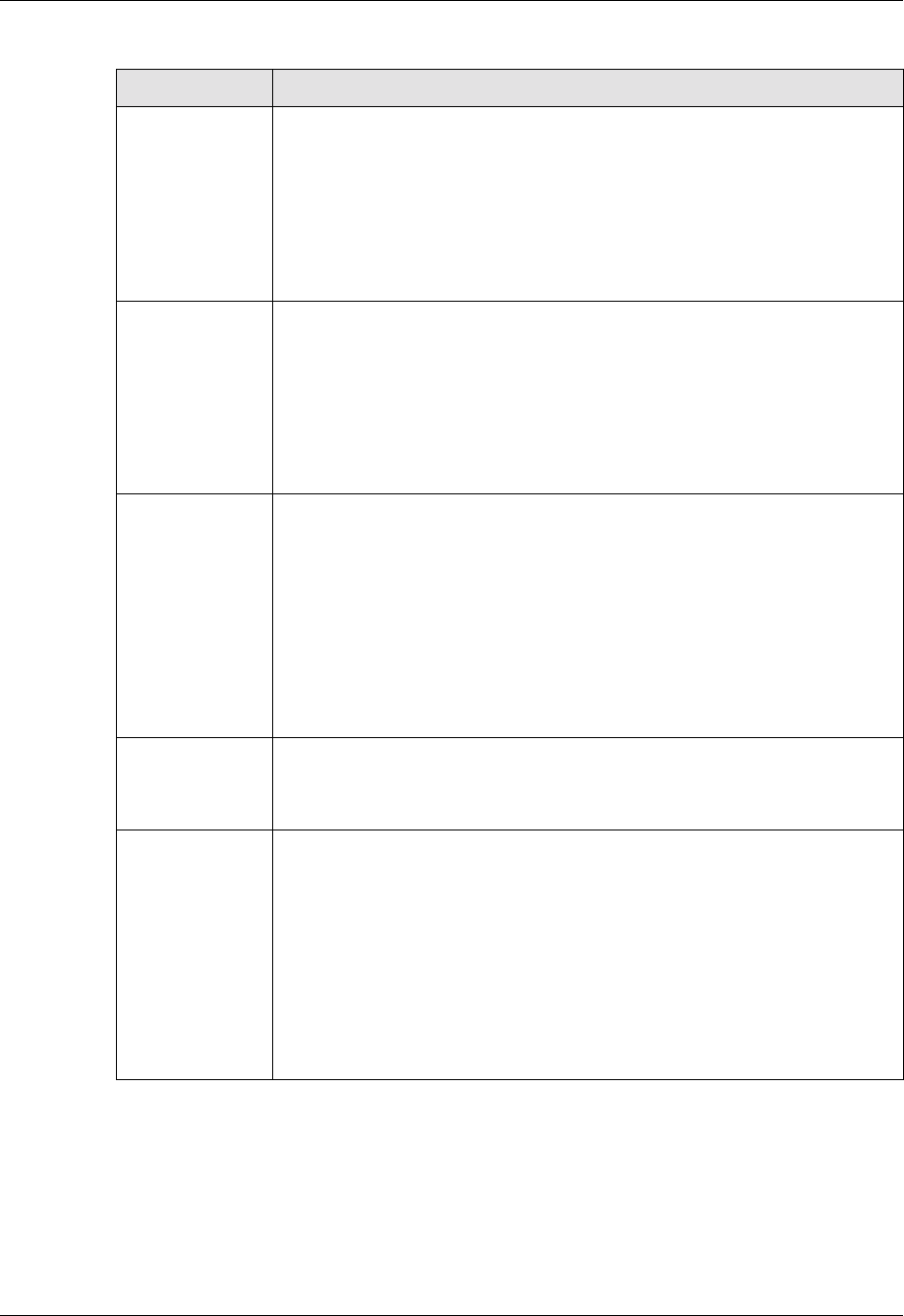
Avaya P550R, P580, P880, and P882 Multiservice Switch User Guide,v5.3.1 10-5
Configuring the Routing Information Protocol (RIP)
Send Version Specify the version of RIP you want to use to send packets across this
interface. Selections include:
• V1
• V2
• V1/V2
V1 is the default setting
Receive
Version
Specify the version of RIP you want to use to receive packets.
Selections include:
• V1
• V2
• V1/V2
V1 is the default setting
Split Horizon Specify that IP routes learned from an immediate neighbor are not
advertised back to the neighbor from which the routes were
learned.Selections include:
• Split Horizon - Routes that leave this interface, will not be
advertised back on the same interface.
• Split Horizon with Poison Reverse - Routes that leave this
interface, will be advertised back on the same interface with an
infinite metric (16). Split Horizon with Poison Reverse is
the default setting.
Default
Metric
Specify the RIP route metric value. Costing metric used when
advertising the RIP route on this interface.
1 is the default setting. The parameter range is 0-15.
Default
Route
Specify the mode for the default route learning on this interface.
Different states include:
• Disable - Disables the default route.
• Talk Only - Send RIP information to the network.
• Listen Only - Receive RIP information from the network.
• Talk/Listen - Both send and receive RIP information from the
network.
Disable is the default setting.
Table 6-50. RIP Interface Dialog Box Parameters continued
Parameter Allows you to...


















