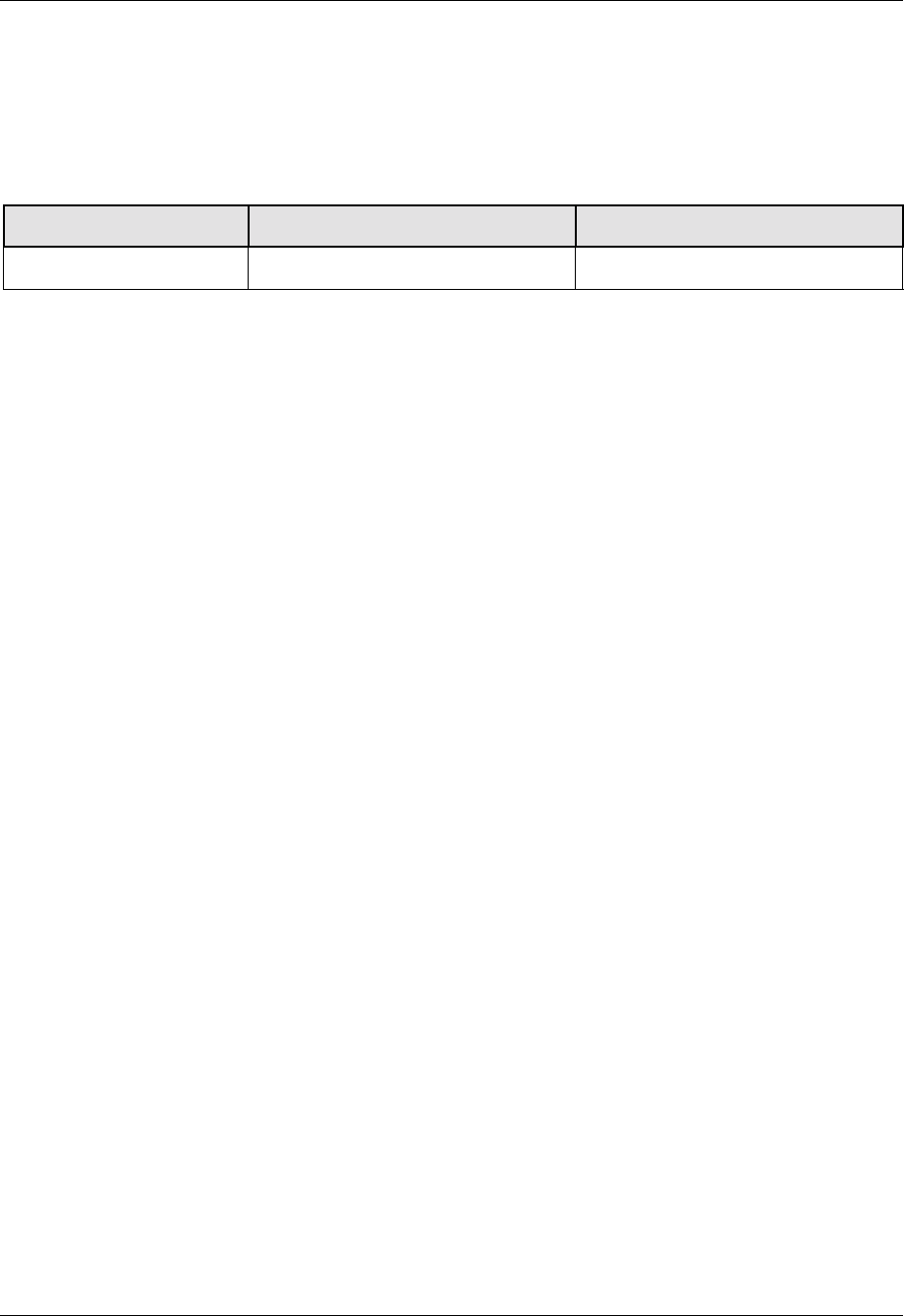
Avaya P550R, P580, P880, and P882 Multiservice Switch User Guide, v5.3.1 19-23
Analyzing Network Performance By Using RMON and Ethernet Statistics
Viewing
Information
about Port
Mirroring
To view information about port mirroring, use the MIB table that is
listed in Table 6-130.
Enabling MAC Address Lock and Traps for
Unknown Source Addresses
To enable traps for unknown source addresses, you must first enable
the MAC Address Lock feature. You can enable this feature and
traps for unknown source addresses by using the Web Agent, CLI, or
SNMP.
Web Agent
Procedure
To use the Web Agent to enable the MAC Address Lock feature and
traps for unknown source addresses:
1. Manually add the “permitted” MAC addresses to the Address
Forwarding Table (AFT).
For information on how to manually add MAC address to the
AFT, see “Adding Entries to the AFT Manually” in Chapter 6,
“Managing the Address Forwarding Table.”
2. Open the Switch Port Configuration Web page for the port.
For information on how to open this Web page, see
“Configuring Switch Port Parameters,” in Chapter 5,
“Configuring Port Parameters.”
3. Set the Allow Learning field to Disable.
4. Set the Known Mode field to Enable.
* Note: To prevent the flooding of frames that have
unknown destination addresses, set the Known
Mode field to Enable for all ports on the same
VLAN as the port for which you are enabling
MAC address lock.
5. Set the Intrusion Trap field to Enable.
Table 6-130. MIB, MIB Table, and OID for 80-Series Port Mirroring Information
MIB MIB Table OID
RFC2613 portCopyTable 1.3.6.1.2.1.16.22.1.3.1.


















