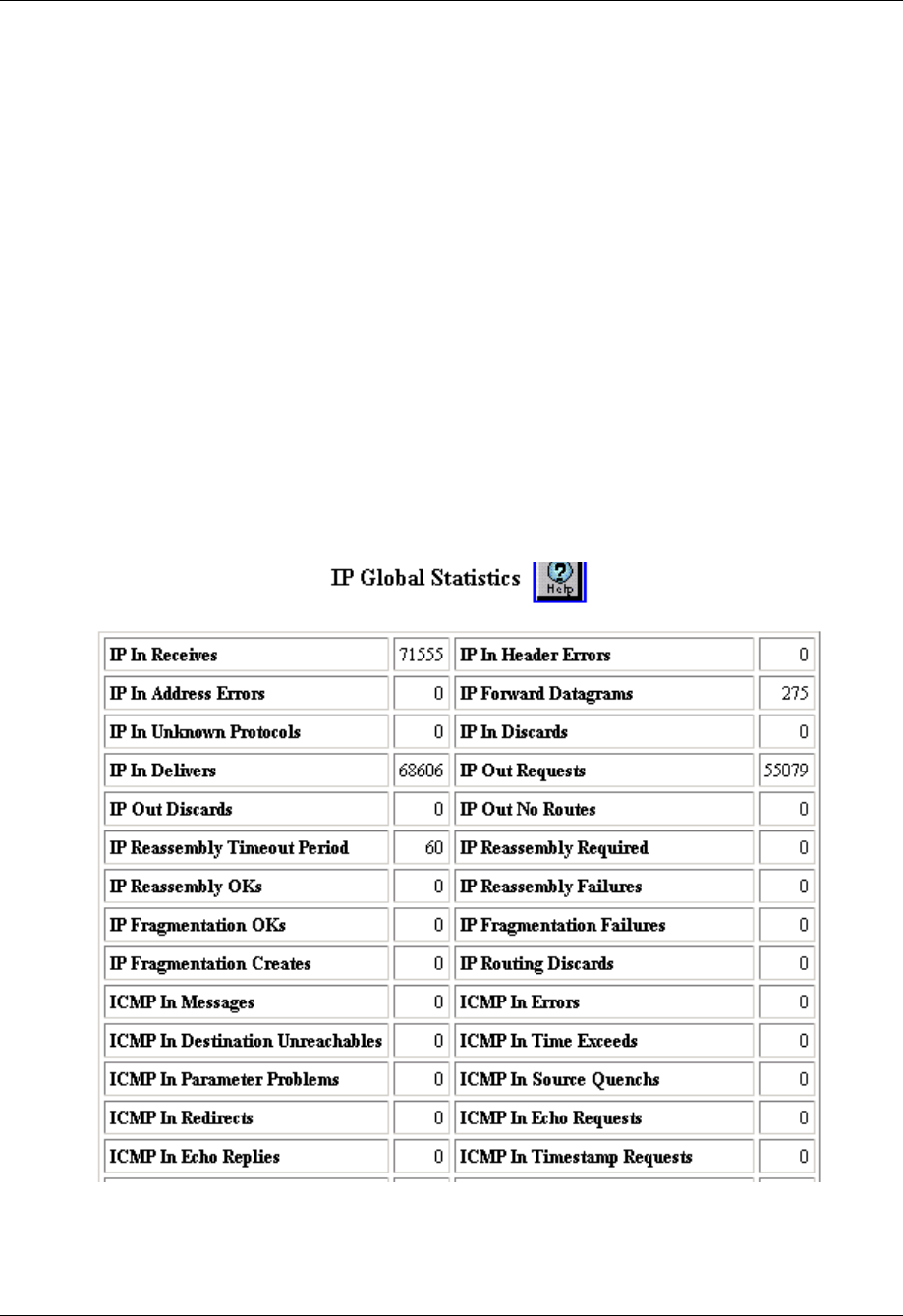
9-62 Avaya P550R, P580, P880, and P882 Multiservice Switch User Guide, v5.3.1
Chapter
Displaying Global IP Routing Statistics
You can monitor switch performance using either the Web Agent or
the CLI.
Displaying
Global IP
Routing
Statistics Using
the Web Agent
To display the global IP routing statistics using the Web Agent:
* Note: IP routing global statistics only represent traffic
processed by the supervisor module software.
1. Select Global Statistics from the Routing > IP > Display
group on the Web Agent window. The IP Routing Global
Statistics dialog box opens (see Figure 6-45)Shown in two
figures.
Figure 6-45. IP Routing Global Statistics Dialog Box
2. Click


















