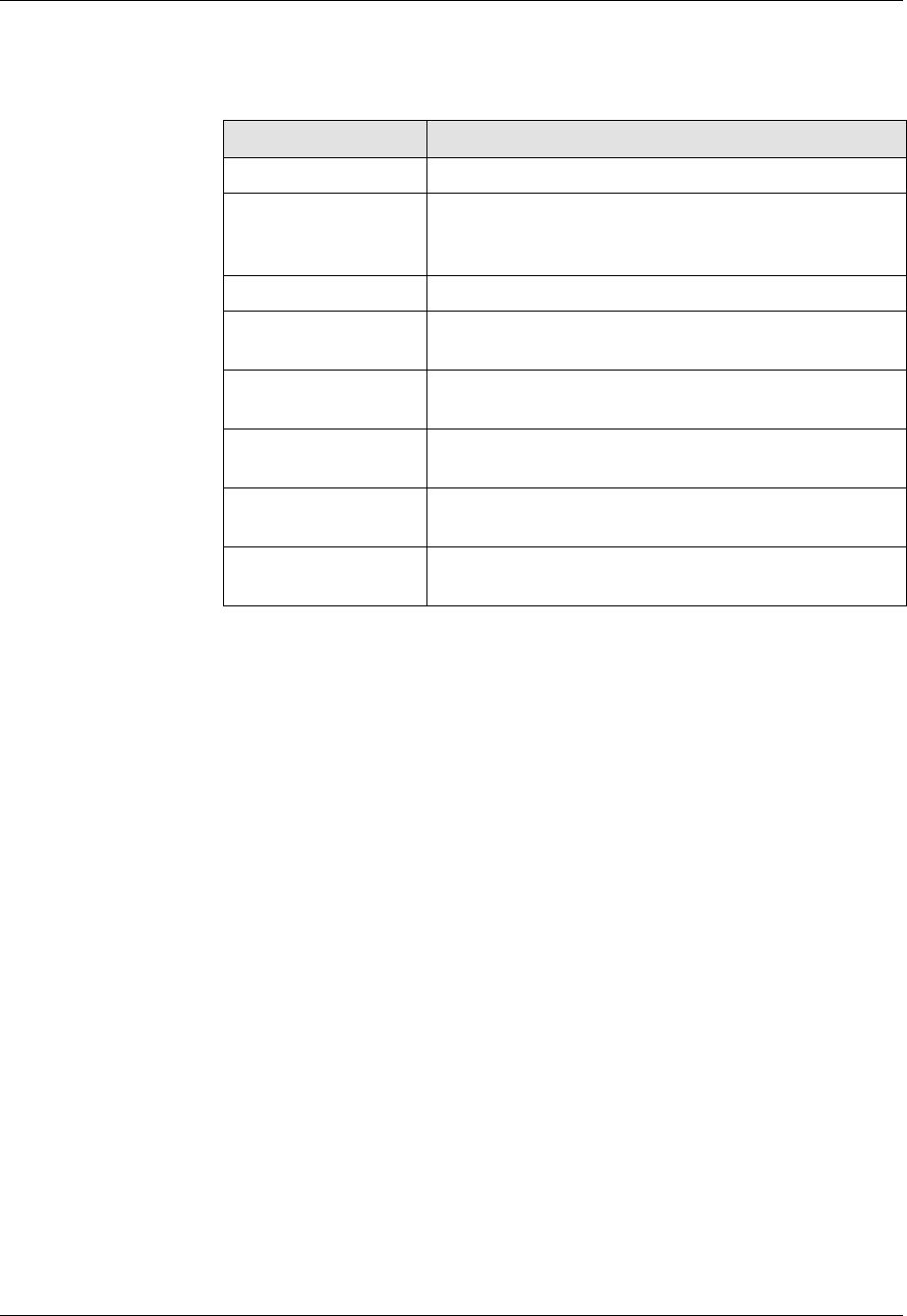
Avaya P550R, P580, P880, and P882 Multiservice Switch User Guide,v5.3.1 10-13
Configuring the Routing Information Protocol (RIP)
3. Use Table 6-52 to interpret the RIP statistics:
Viewing RIP
Statistics Using
the CLI
To view RIP statistics using the CLI, enter the following command
from Configure mode:
> (configure)# show ip rip statistics
Refer to the Command Reference Guide for the Avaya P550R, P580, P880,
and P882 Multiservice Switches, Version 5.3 for details about this
command.
Table 6-52. RIP Statistical Parameters
Parameter Defines the...
Interface Interface associated with the IP address specified.
State Current status of the RIP interface. UP indicates that
the interface is up and RIP can transmit and receive
updates.
IP Address IP address associated with the interface.
Triggered Updates
Sent
Number of RIP triggered updates sent.
Non-Triggered
Updates Sent
Number of RIP non-triggered updates sent.
Updates Received Number of RIP updates received based on route
changes in the IP routing table.
Bad Packets
Received
Number of bad packets received on this interface.
Bad Routes
Received
Number of bad routes received on this interface.


















