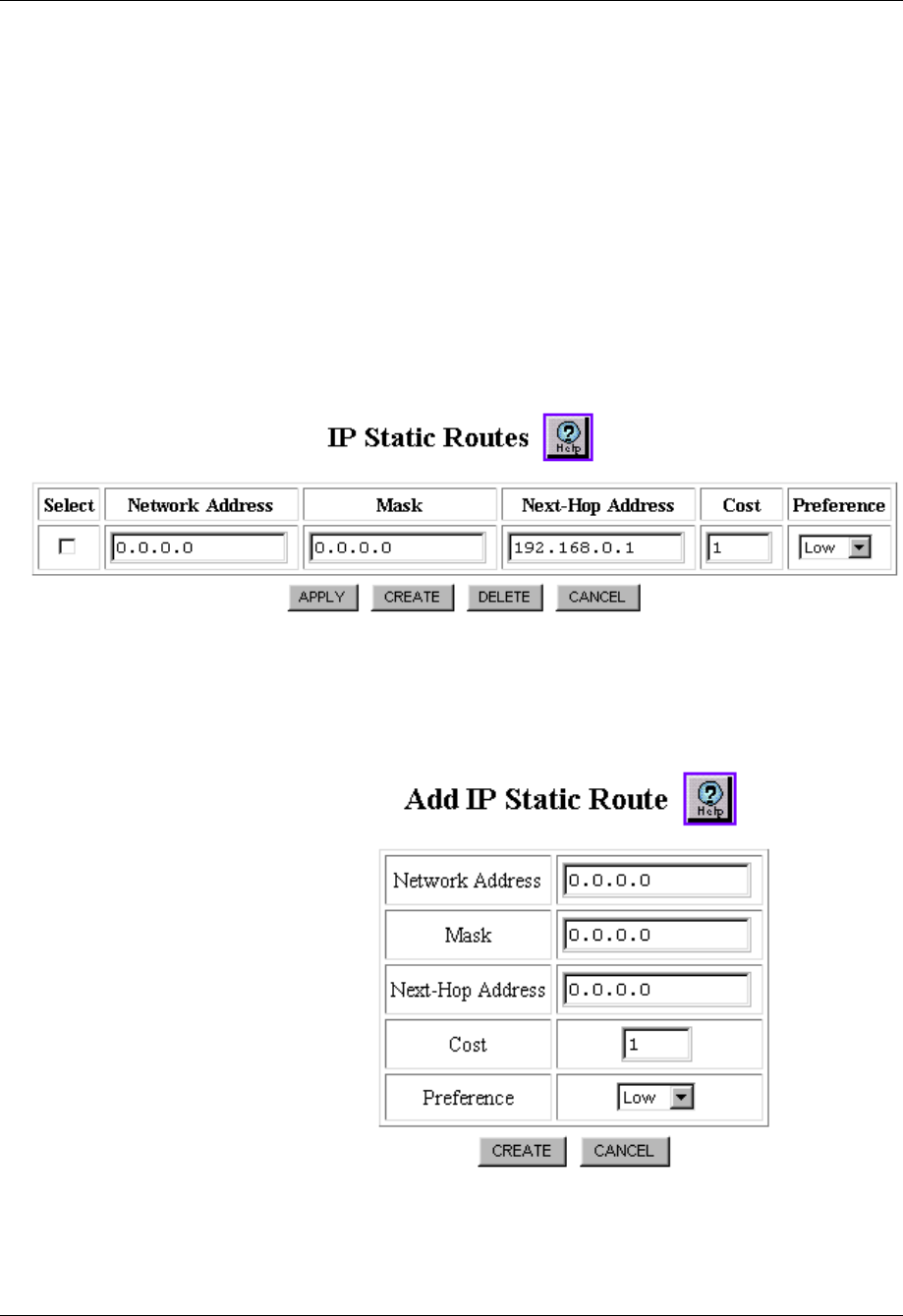
Avaya P550R, P580, P880, and P882 Multiservice Switch User Guide, v5.3.1 9-115
Configuring IP Routing
Configuring a Static Route for the PPP Console
To configure a PPP Console static route:
1. Configure your console serial port as a PPP Console. Refer to
the “Connecting a Modem” section in Chapter 2, “Initialize
and Setup”.
2. Select Static Routes from the Routing > IP >
Configuration folders on the Web Agent window. The IP
Static Routes dialog box opens (Figure 6-69).
Figure 6-69. IP Static Routes Dialog Box
3. Select CREATE. The Add IP Static Routes dialog box
opens (Figure 6-70).
Figure 6-70. Add IP Static Routes Dialog Box
4. Enter the IP address that is to be associated with the PPP
console port in the Network Address field.
5. Enter the network mask IP address in the Mask field.


















