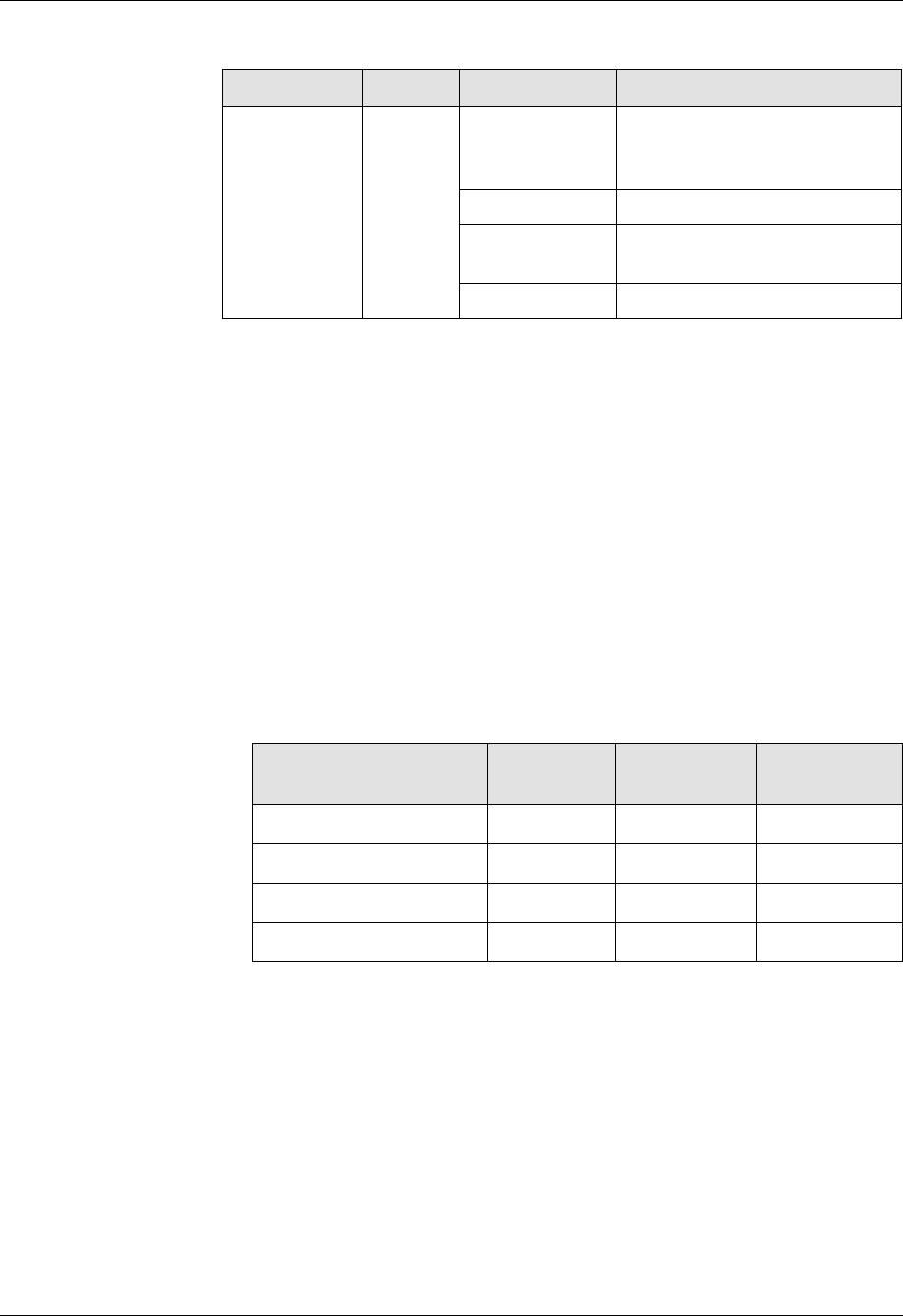
17-2 Avaya P550R, P580, P880, and P882 Multiservice Switch User Guide, v5.3.1
Chapter
Checking Temperature Status and Configuring Thresholds
You can check the temperature status and configure temperature
thresholds by using either the Web Agent or the CLI.
* Note: The temperature thresholds have been raised for the
backplane and slot 1. In high temperature climates, the
switch was frequently reaching the default temperature
thresholds. Table 6-109 lists the new default
temperature thresholds. All temperatures are measured
in degrees Celsius.
Table 6-109. New Default Temperature Thresholds
10/100
Modules
Port Solid green,
with orange
flash
Port enabled and sending and
receiving traffic Traffic
indicated by yellow flashes.
Flashing green Port disabled with link up.
Flashing
orange
Hardware failure.
Off No link.
Table 6-108. Front Panel LED Display Interpretation continued
Module... LED... Behavior... Indication...
Temperature
Threshold
Slot 1 Backplane CPU
Sensor
Upper Warning 60° 60° 85°
Lower Warning 5° 5° 5°
Low Warning 0° 0° 0°
Shutdown Temperature 65° 65° 100°


















