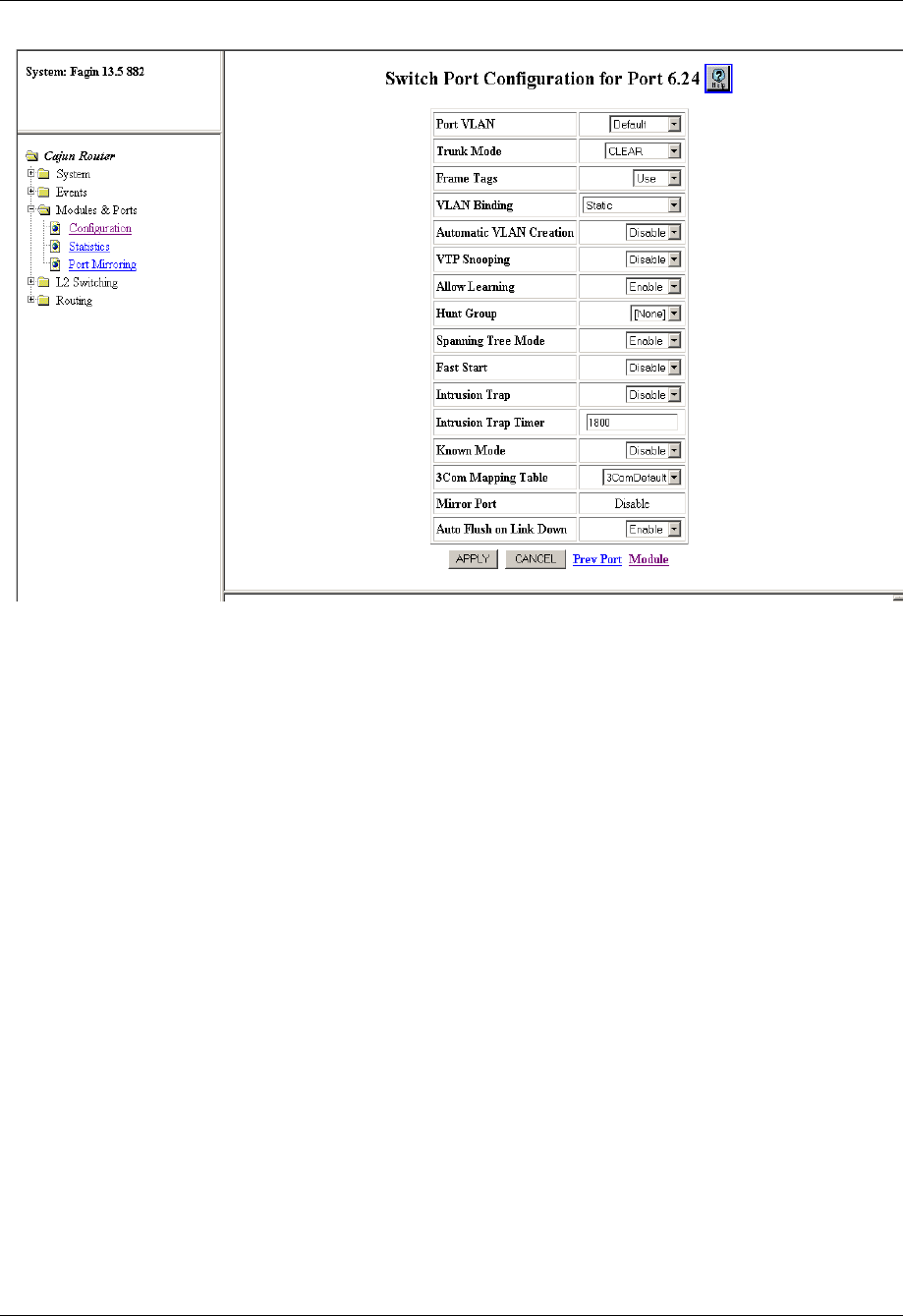
Avaya P550R, P580, P880, and P882 Multiservice Switch User Guide, v5.3.1 5-35
Configuring Port Parameters
Figure 6. Switch Port Configuration Web page
CLI Commands Use the following command to enable Auto Flush on link down:
set port auto-flush <module-number>/<mod-swport-range>
enable
Use the following command to disable Auto Flush on link down:
set port auto-flush <module-number>/<mod-swport-range>
disable
* Note: You must be in Global Configuration mode to enter the
set port auto-flush commands.
For more information about these commands, see Chapter 19,
“Port,” in the Command Reference Guide for the Avaya P550R, P580,
P880, and P882 Multiservice Switches, Version 5.3.1


















