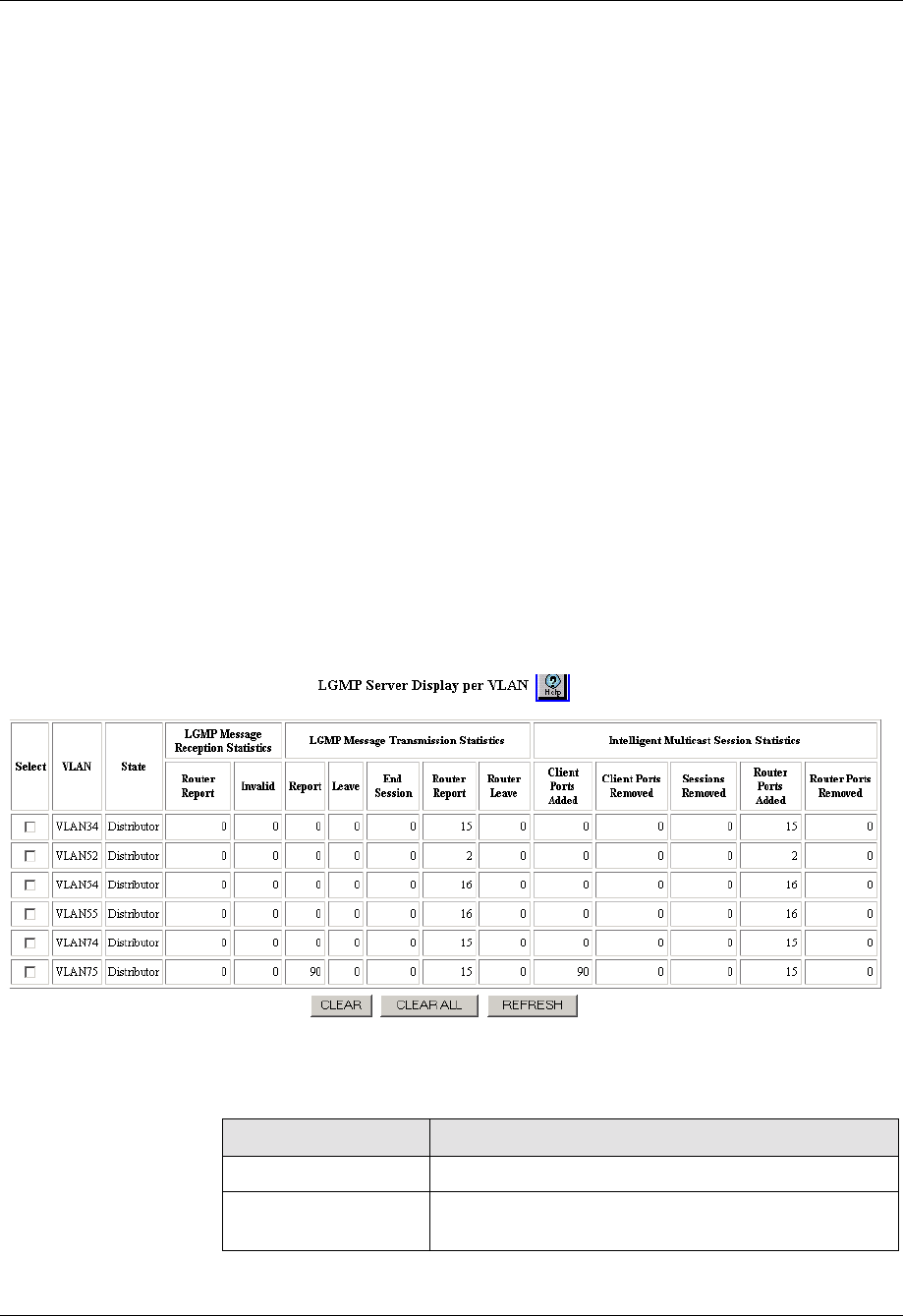
16-28 Avaya P550R, P580, P880, and P882 Multiservice Switch User Guide, v5.3.1
Chapter
Viewing the LGMP Server Statistics per VLAN
You can view the LGMP server statistics per VLAN using either the
Web Agent or the CLI.
Using the Web
Agent
To modify the LGMP server display per VLAN using the Web Agent:
1. Select LGMP Server from the L2 > Intelligent Multicast
group on the Web Agent window. The LGMP Server Select
the number from the LGMP Servers column. The LGMP
Server Display per VLAN dialog box opens (Figure 16-13).
* Note: You must enable intelligent multicasting on a global
basis to activate your LGMP server per VLAN
configuration
2. Select the number from the LGMP Servers column. The
LGMP Server Display dialog box opens (Figure 16-13)
3. Refer to Table 6-104 to configure the LGMP Server Display
per VLAN.
Figure 6-156. LGMP Server per VLAN Dialog Box.
Table 6-104. LGMP Server Display per VLAN Dialog Box Parameters
Parameter Definition
Select Select the LGMP server to modify.
VLAN Displays the VLAN associated with the LGMP
server.


















