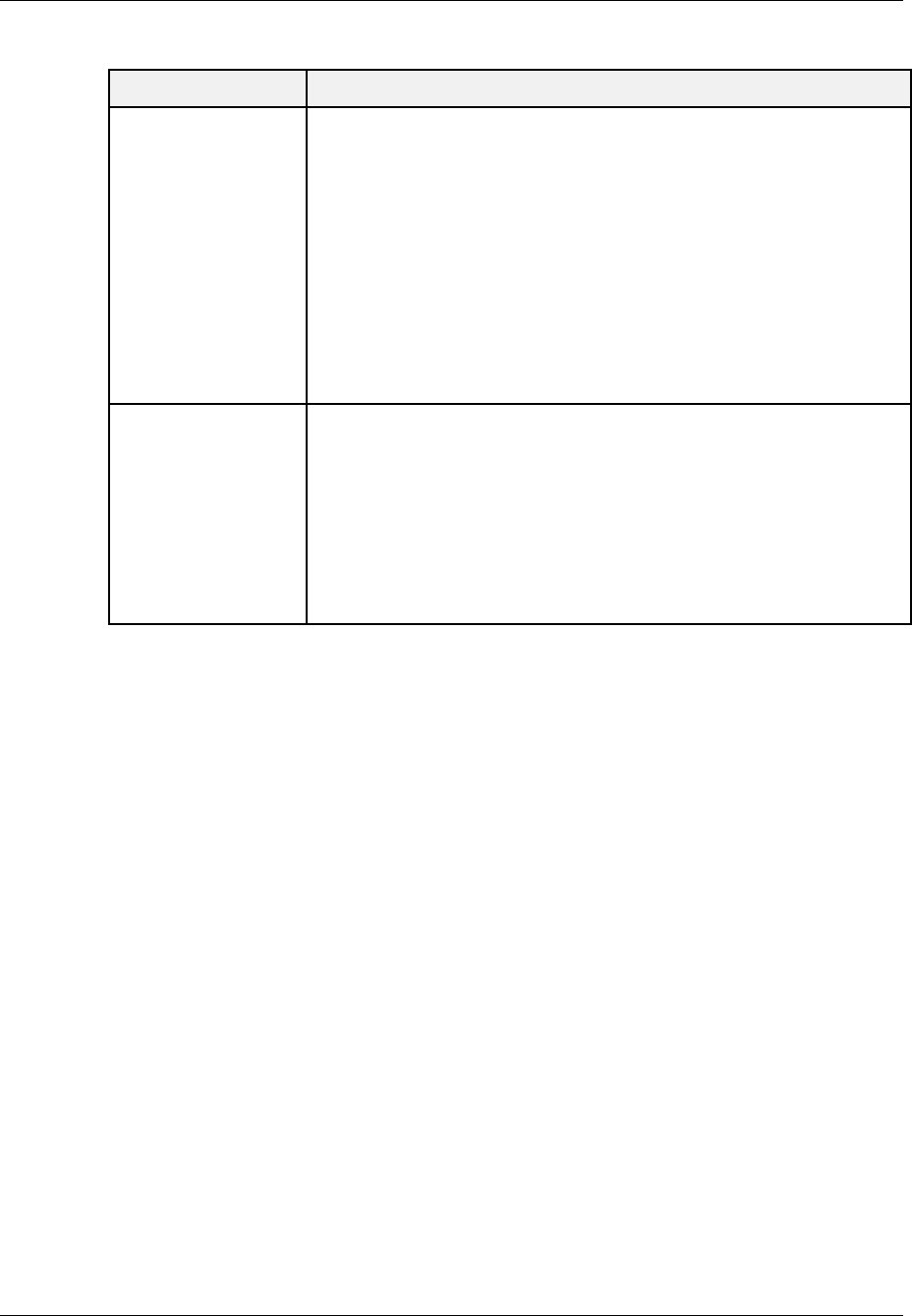
9-100 Avaya P550R, P580, P880, and P882 Multiservice Switch User Guide, v5.3.1
Chapter
4. Click CREATE to save your changes, or CANCEL to restore
previous settings.
Using the CLI To create a VRRP router from the CLI, enter the following command
in Configure mode:
<config-if:<interface name>># ip vrrp <vr-id>(1-
255) address (ip-address)
Refer to the Command Reference Guide for the Avaya P550R, P580, P880,
and P882 Multiservice Switches, Version 5.3.1 for details about this
command.
Displaying VRRP Statistics
You can display VRRP router statistics by using either the Web
Agent or the CLI.
Using the Web
Agent
To display VRRP virtual router statistics using the Web Agent:
1. Select VRRP Statistics from the Routing > IP > Display
group on the Web Agent window. The VRRP Virtual
Router Statistics dialog box opens (Figure 6-65).
Address Owner
Override
Enable or Disable Address Owner Override using the drop-down
menu. Enabling Address Owner Override allows the VIP to reply
to ICMP requests if the router is not the IP Address owner of the
virtual router's IP Address (the VIP and IP Address are different).
Address Owner Override helps to ensure connectivity and
availability of all virtual routers.
* Note: This parameter is not defined in the VRRP RFC
2338.
The default value is Disable
Preempt Mode Enable or disable Preempt Mode using the drop-down menu.
Preempt Mode will allow a Backup virtual router with a higher
Priority to preempt a Master virtual router with a lower Priority.
Note that the router that owns the IP Address associated with the
virtual router will always preempt regardless if this is enabled or
disabled. To disable this feature, set this field to False.
The default value is True.
Table 6-44. Add VRRP Virtual Router Dialog Box Parameters continued
Parameter Definition


















