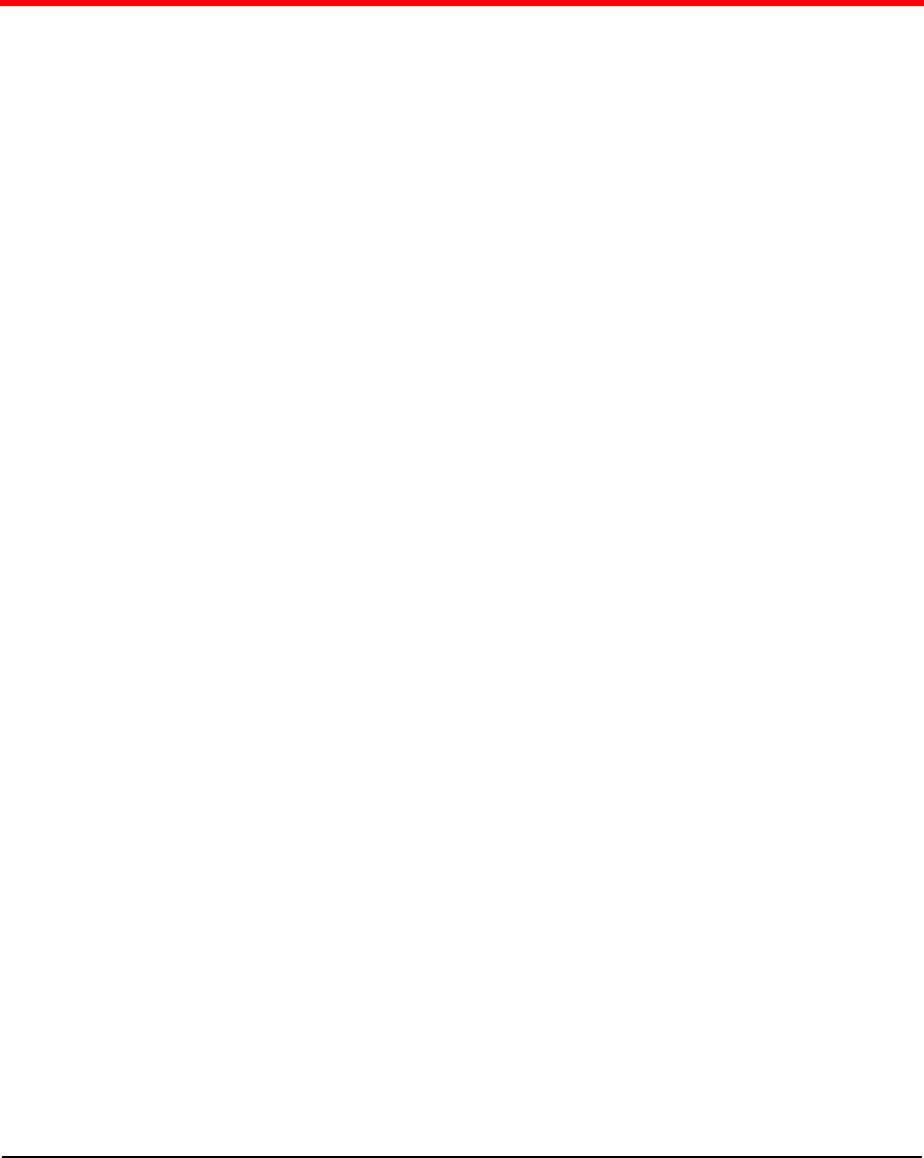
Avaya P550R, P580, P880, and P882 Multiservice Switch User Guide, v5.3.1 9-1
9
Configuring IP Routing
Overview
The Avaya Multiservice Switch supports the full suite of IP protocols
for unicast and multicast packet routing and control. It is compatible
with the installed base of IP routers and does not require changes to
software in hosts or other routers. For Unicast, the Switch supports
OSPF, RIP, and RIP2 interior gateway protocols. For Multicast, it
implements IGMP, and DVMRP
The following information and procedures provided in this chapter
pertain to Licensed layer 3 module configurations only:
■ Routing Function
■ Hardware Requirements for IP Routing
■ Software Requirements for IP routing
■ Minimum IP Routing Configuration Requirements
■ Routing Configuration Quickstart
■ Displaying Existing IP Interfaces
■ Creating and Assigning IP Interfaces to the VLAN
■ Enabling IP Forwarding (Routing) Global Parameters
■ Access Lists (also called Access Control Lists or ACLs)
Routing Function
The Routing function is logically independent from and sits “on top”
of the Layer 2 VLANs. The function of the Inter-VLAN router is to
route traffic between VLANs (subnets). The router has an
“interface”, or “virtual port”, for each VLAN that it is routing traffic.
This interface is configured similarly to a physical interface, but is
not associated with any particular physical interface.(Figure 9-1)


















