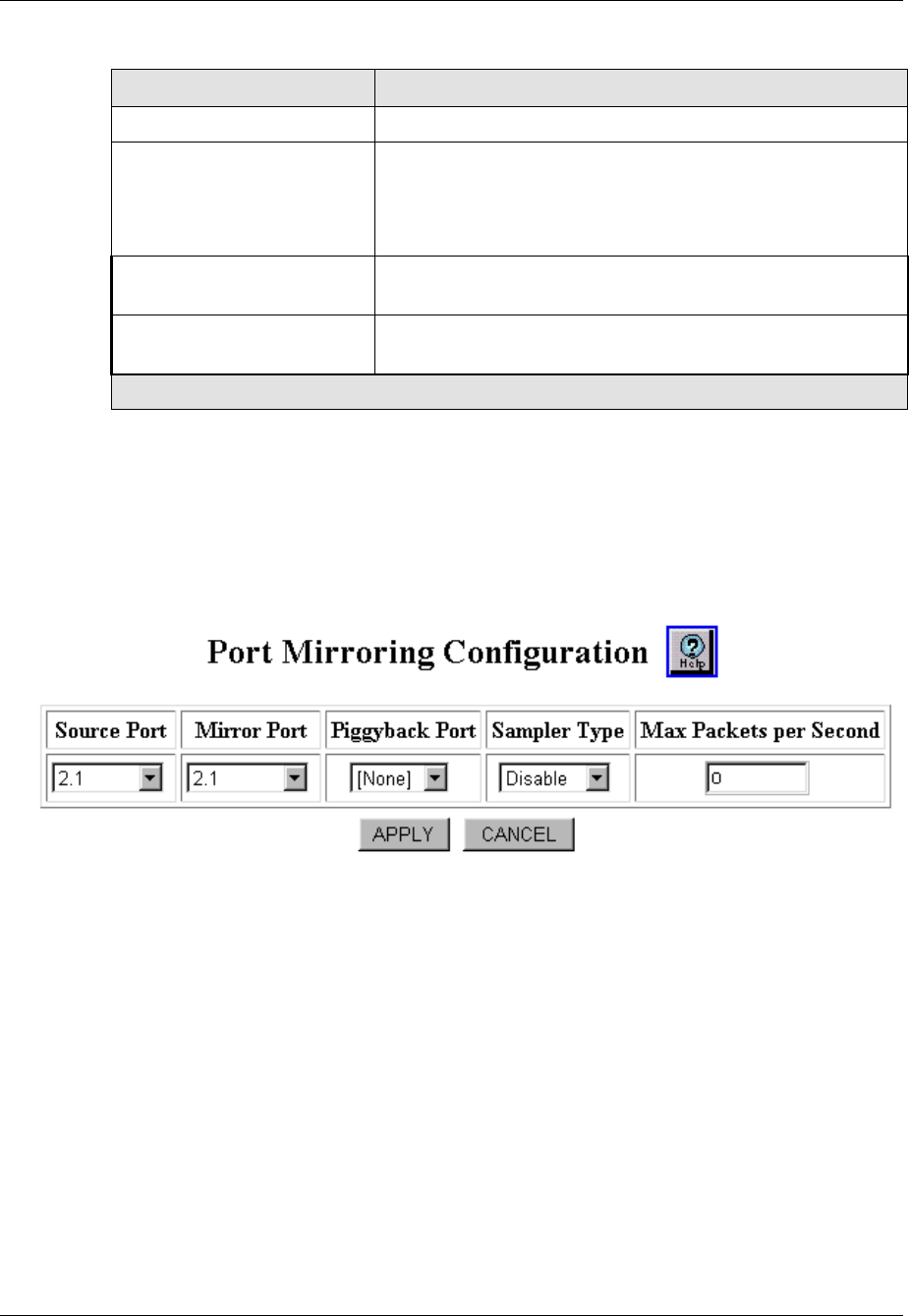
19-10 Avaya P550R, P580, P880, and P882 Multiservice Switch User Guide, v5.3.1
Chapter
3. Select a source port for traffic from the Configure Source
column. The Port Mirroring Configuration Web page
opens (Figure 6-177).
Figure 6-177. Port Mirroring Configuration Web page
Mirror Port Displays the port that transmits mirrored data.
Piggyback Port Displays the name of the port that is used for bi-directional
port mirroring. When used as a mirror port, it is
unavailable for other uses.
Note: 80 series modules do not support piggyback ports.
Sampler Type Displays the speed of sampling that is performed for
source port traffic.
Max Packets per Second Displays the maximum number of packets per second that
are served by the mirror port.
Table 6-121. Port Mirroring Information Web Page Parameters
Parameter Definition
2 of 2


















