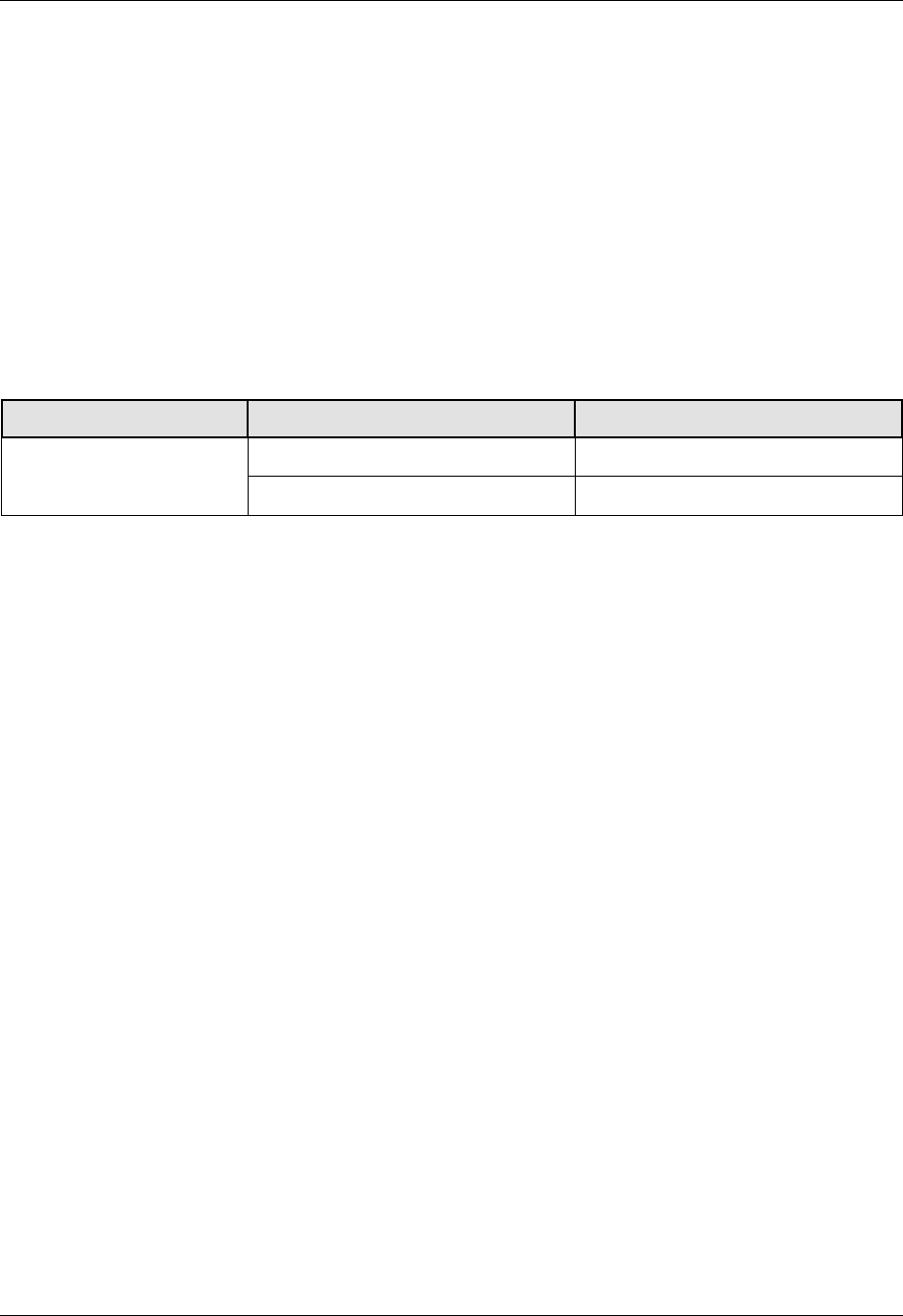
6-24 Avaya P550R, P580, P880, and P882 Multiservice Switch User Guide, Version v5.3.1
Chapter
* Note: For information on how to enter Global Configuration
command mode, see “Accessing/Exiting the Command
Modes” in Chapter 1, “Overview,” of the '”Avaya P550R,
P580, P880, P882 Multiservice Switch Command Line
Interface Reference Guide, version 5.3.1”.
Changing the Status of Option 82 by Using SNMP
To change the status of option 82 by using SNMP, use the MIB
objects that are listed in Table 3. These MIB objects are located in
cjnipv4serv.mib.
MAC Address Lock and Traps for Unknown
Source Addresses
Overview If a source MAC address is locked at a port (statically configured),
the switch filters frames that have that source MAC if they are
received on any port in the same VLAN. The switch can also
generate traps to identify all unknown source addresses. Traps for
unknown source addresses are generated every intrusion trap timer
interval. The default value of the timer is 30 minutes.
The switch keeps a history of intruding source MAC addresses. A
history of 64 such addresses is stored in a software buffer at a time.
The switch stores the source MAC address and sends a trap for an
unknown MAC address, every intrusion trap timer interval. Once
the MAC address is stored and the trap is sent, the switch does not
send a trap for this MAC address again, until that MAC address is
flushed from the buffer.
* Note: You can set the trap timer within a range of 60
to 1800 seconds (default) in one second
intervals.
Table 3. MIB, MIB Objects and OIDs for Option 82
MIB MIB Object OID
cjnipv4serv.mib cjnDHCPOpt82Sub1Enabled 1.3.6.1.4.1.1751.2.43.2.5.5.1
cjnDHCPOpt82Sub2Enabled 1.3.6.1.4.1.1751.2.43.2.5.5.2


















