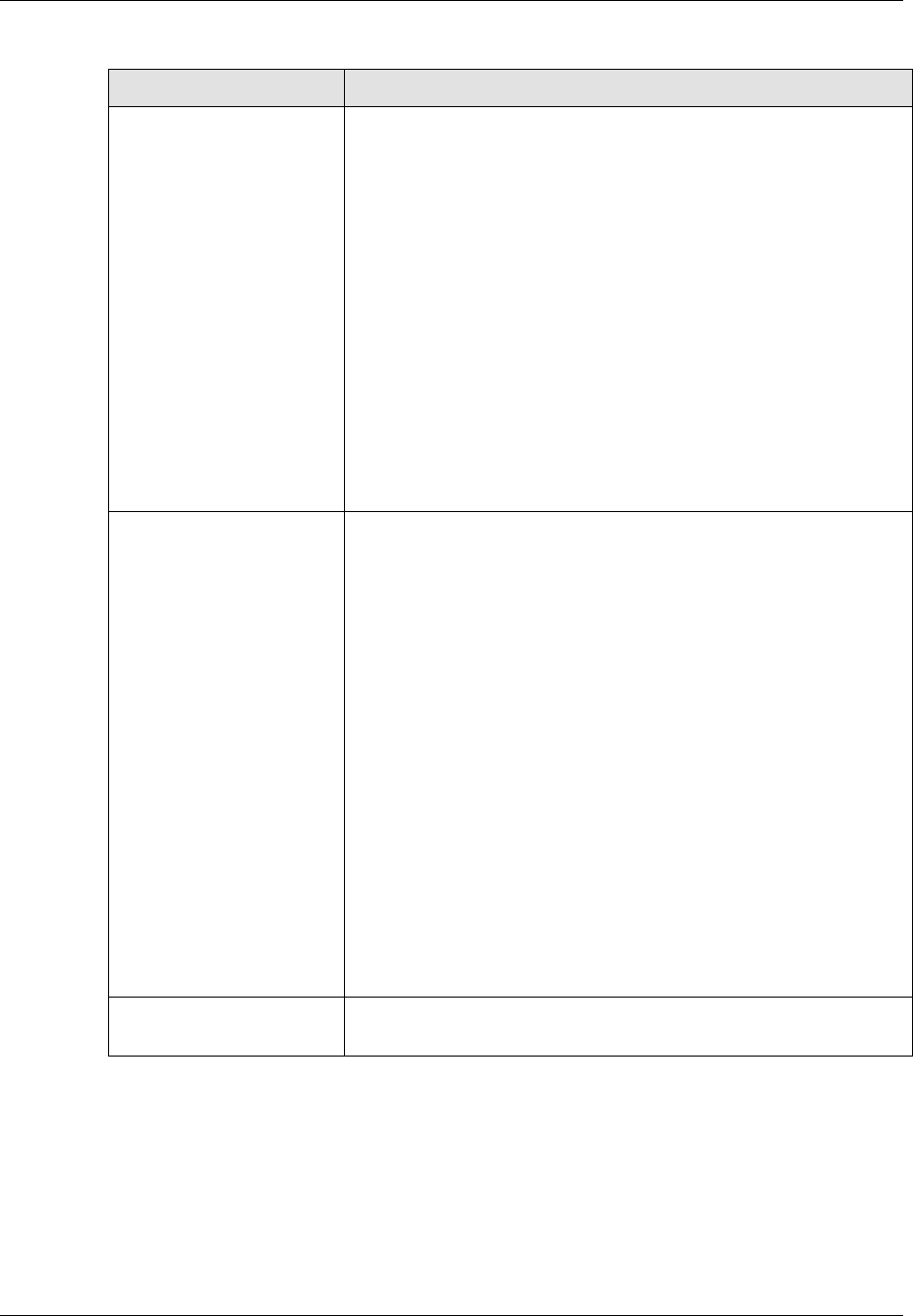
Avaya P550R, P580, P880, and P882 Multiservice Switch User Guide, v5.3.1 9-27
Configuring IP Routing
4. Click CREATE to save your changes, or CANCEL to restore
previous settings.
TCP/UDP Source Port Specify a range of source ports that pass between two hosts or
switches using the Transmission Control Protocol (TCP) or the
User Datagram Protocol (UDP). Options include:
• Min. - The lowest numbered port in the range. The
default is 0.
• Max. - The highest numbered port in the range. The
default is 65,535.
* Note: The protocol ID parameter must first be
configured with either 6 for TCP or 17 for
UDP, to enable the TCP/UDP Source port
parameter.
To see the complete list of well-known port numbers
(specifically in relation to the destination port), refer to the
URL:http://www.iana.org/assignments/port-numbers
TCP/UDP Destination
Port
Specify a range of destination ports that pass data between
two hosts or switches using the Transmission Control Protocol
(TCP) or the User Datagram Protocol (UDP). Options include:
• Min. - The lowest numbered port in the range. The
default is 0.
• Max. - The highest numbered port in the range. The
default is 65,535.
* Note: The protocol ID parameter must first be
configured with either 6 for TCP or 17 for
UDP, to enable the TCP/UDP Destination
port parameter.
To see the complete list of well-known port numbers
(specifically in relation to the destination port), refer to the
URL:http://www.isi.edu/in-notes/iana/assignments/port-
numbers
TCP Established Criteria for matching TCP packets of established (connected)
or not established (initial call) sessions.
Table 6-18. IP Extended Access Rule Creation Parameters continued
Parameter Allows you to...


















