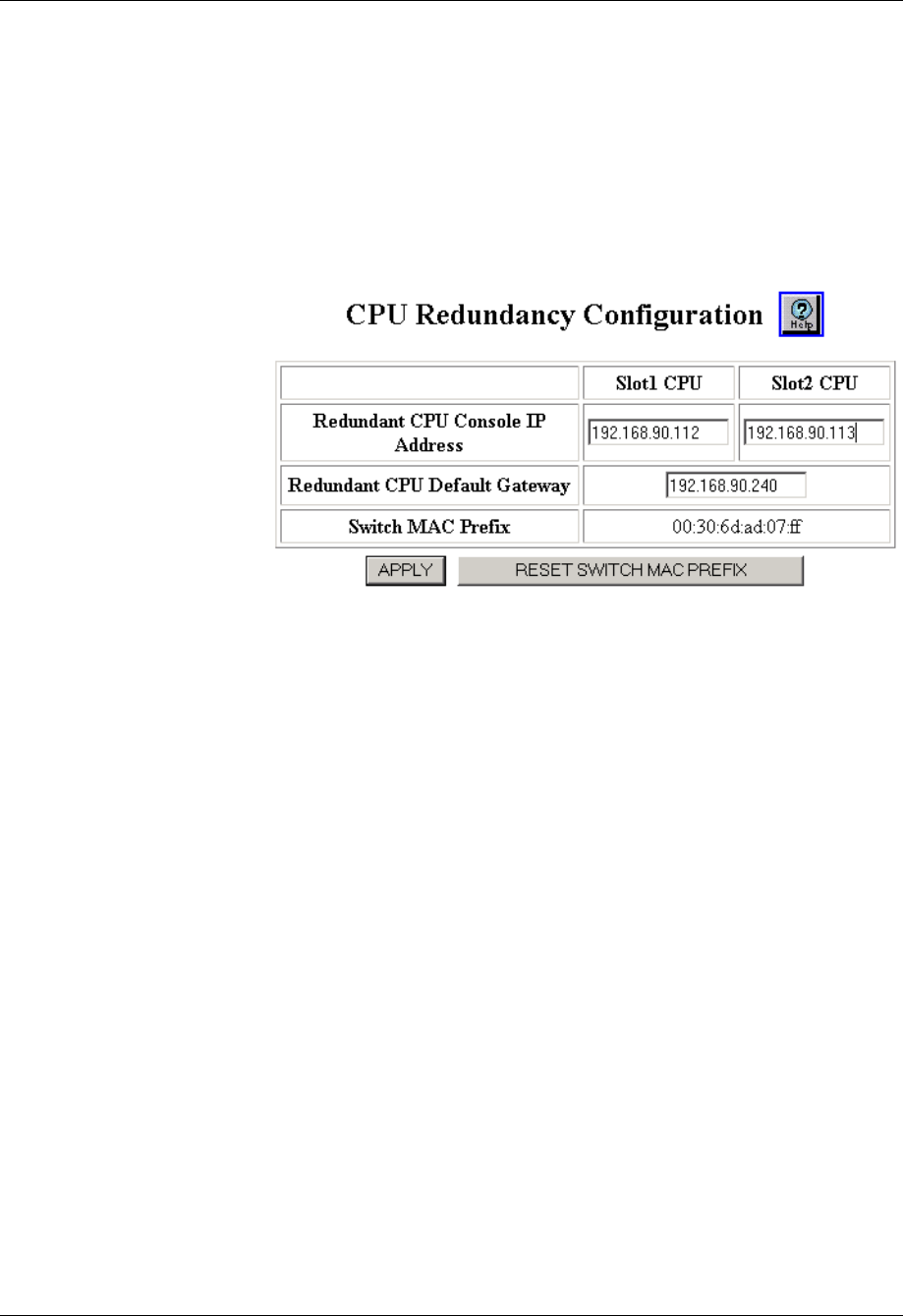
7-12 Avaya P550R, P580, P880, and P882 Multiservice Switch User Guide, v5.3.1
Chapter
To configure a redundant console IP address by using the Web
Agent:
1. Select Configuration from the System> Configuration >
CPU Redundancy group on the Web Agent window. The
CPU Redundancy Configuration dialog box opens
(Figure 6-22)
Figure 6-22. CPU Redundancy Configuration Dialog Box
2. Enter the internal IP addresses of the slot 1 and slot 2 CPUs
in the Redundant CPU Console IP Address field. The
addresses cannot be the same as the console IP or each other.
The Gateway must be on the same subnet as the IP addresses.
This sets the IP addresses for the Ethernet Consoles in slot 1
and slot 2 CPU's. The default values are 0.0.0.0.
3. Enter the redundant CPU default gateway IP address in the
Redundant CPU Default Gateway field. This is the default
gateway that the standby Ethernet console IP interface uses.
It does not have to match the Active CPU's default gateway.
The default value is 0.0.0.0.
4. The Switch MAC Prefix field displays the configured MAC
prefix used to build the local MAC address for each routing
interface. The first 36 bits of the switch MAC prefix make up
the first 36 bits of this local MAC address. If the startup.txt
does not set the switch MAC address, the supervisor’s MAC
address is used. Resetting this will cause it to be restored to
the supervisor’s MAC address. Only the Active supervisor
uses this value. The default value is the manufacturer's
supervisor MAC address.
5. Click APPLY to save your changes,
6. RESET SWITCH MAC PREFIX to reset the MAC prefix on
your switch.


















