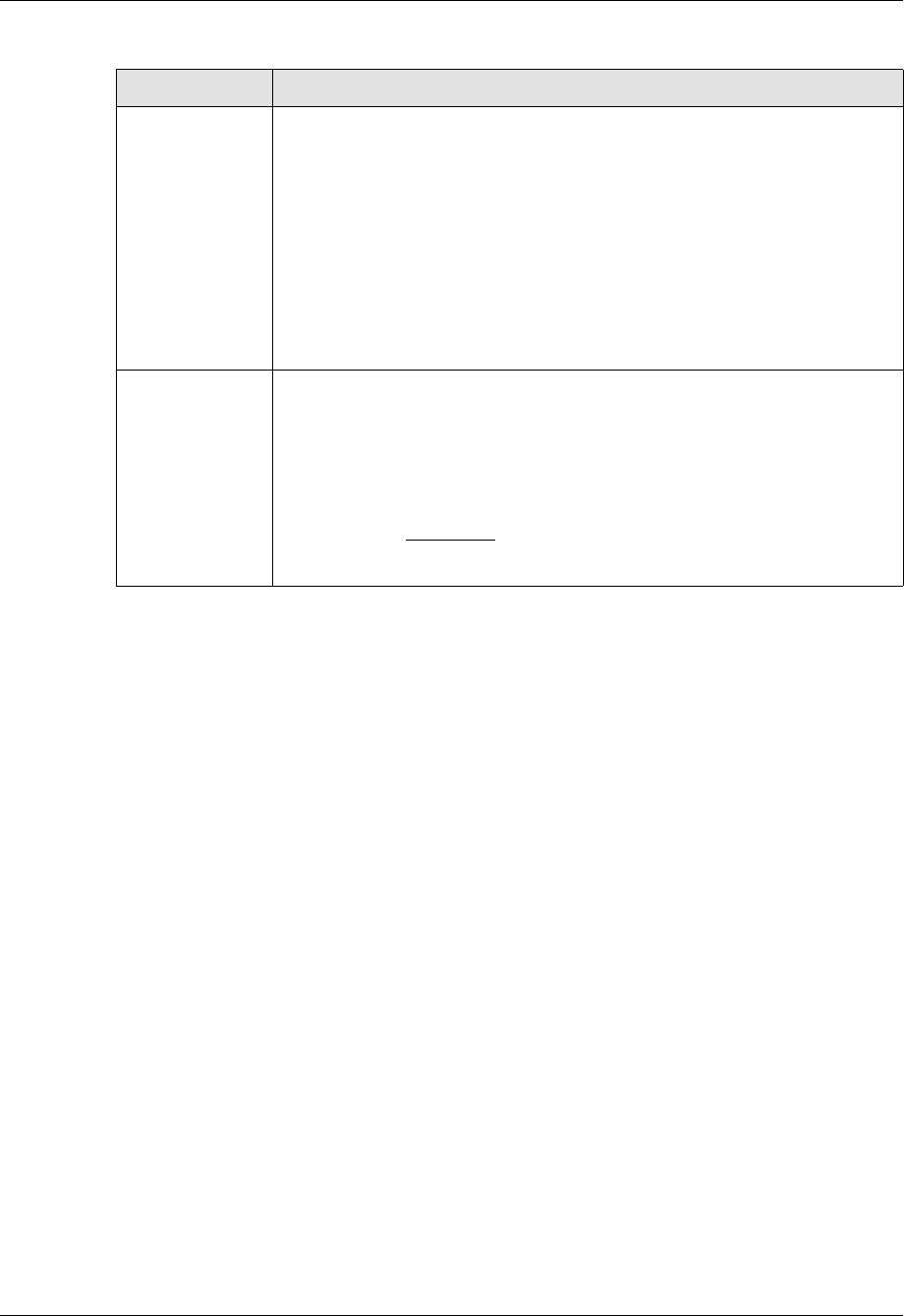
10-6 Avaya P550R, P580, P880, and P882 Multiservice Switch User Guide,v5.3.1
Chapter
3. Click APPLY to save your changes, or CANCEL to restore
previous settings.
Using the CLI To modify RIP interfaces parameters using the CLI enter the
following command from Configure mode:
(configure)# interface <intf-name>|[type
{mbna|ethernet}]
Refer to the Command Reference Guide for the Avaya P550R, P580, P880,
and P882 Multiservice Switches, Version 5.3 for details about this
command.
Auth Type Specify the type of authentication available for use on a given RIP
interface. Authentication types include:
• None - No authentication required.
• Simple - Uses a clear-text password for validation. This
password is sent unencrypted across the network to neighboring
RIP routers.Available for RIP V2 only.
• MD5 - Uses an encrypted Key to validate RIP V2 routing
updates from neighboring RIP V2 routers.
None is the default setting
Auth Key If Auth Type is:
• None - leave this field blank, or this field is ignored.
• Simple - Enter the clear-text password for validating RIP
packets from neighbor RIP V2 routers.(1-16 characters)
• MD5 - Enter the defined Key Chain values under Routing -> IP-
> RIP -> Key Chains
.
None is the default setting.
Table 6-50. RIP Interface Dialog Box Parameters continued
Parameter Allows you to...


















