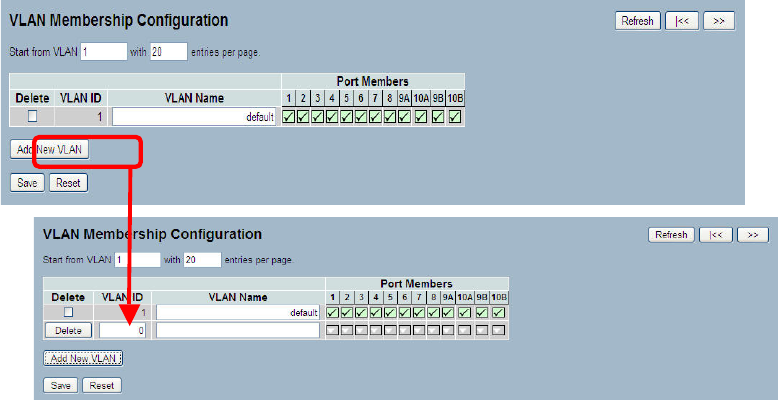
LGB5128A User Manual
106
3-10 VLAN
Assign a specific VLAN for management. The management VLAN is used to establish an IP
connection to the switch from a workstation connected to a port in the VLAN. This
connection supports a VSM, SNMP, and Telnet session. By default, the active management
VLAN is VLAN 1, but you can designate any VLAN as the management VLAN using the
Management VLAN window. Only one management VLAN can be active at a time.
When you specify a new management VLAN, your HTTP connection to the old management
VLAN is lost. For this reason, you should have a connection between your management
station and a port in the new management VLAN or connect to the new management VLAN
through a multi-VLAN route.
3-10.1 VLAN Membership
You can monitor and modify the VLAN membership configuration for the selected switch
stack unit here. Up to 4096 VLANs are supported. From this page, you can add and delete
VLANs as well as add and delete port members of each VLAN.
Web Interface
To configure VLAN membership configuration in the Web interface:
1. Click VLAN membership Configuration.
2. Specify Management VLAN ID. 0–4094
3. Click Save.
Figure 3-10.1: The VLAN Membership Configuration
Parameter description:
Delete :
To delete a VLAN entry, check this box. The entry will be deleted on the selected switch in
the stack. If none of the ports of this switch are members of a VLAN, then the delete
checkbox will be grayed out (you cannot delete that entry).
VLAN ID :
Indicates the ID of this particular VLAN.
VLAN Name :
Indicates the name of VLAN. VLAN Name can only contain alphabets or numbers. VLAN
name should contain at least one alphabet. VLAN name can be edited for the existing
VLAN entries or it can be added to the new entries.


















