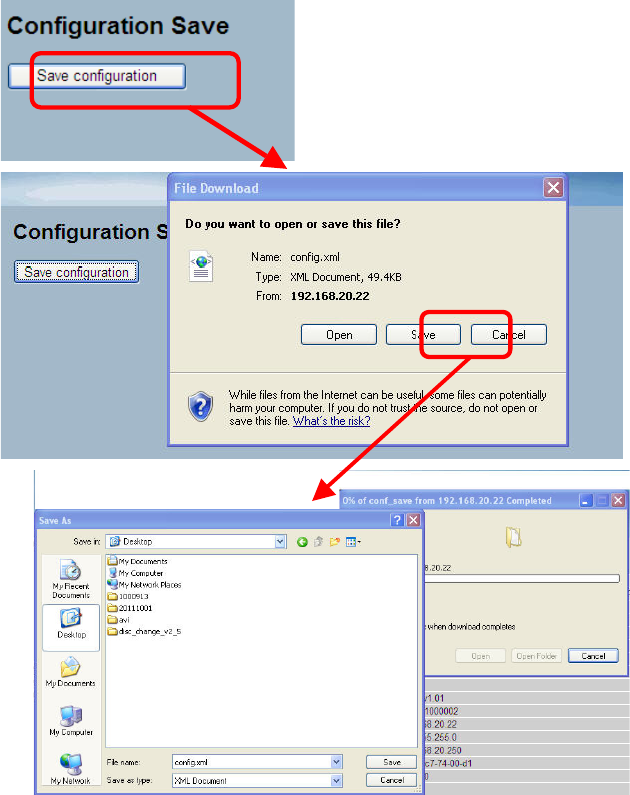
229
5-4 Export / Import
This section describes how to export and import the Switch configuration. Any current
configuration files will be exported as XML format.
5-4.1 Export Config
This section describes how to export the Switch Configuration for maintenance needs. Any
current configuration files will be exported as XML format.
Web Interface
To configure a
Export Config
Configuration in the Web interface:
1. Click Save configuration.
2. Save the file in your device.
Figure 5-4.1: The Restore the Backup Configuration
Parameter description:
Save – Click the “Save” button to store the Configuration to the PC or Server.


















