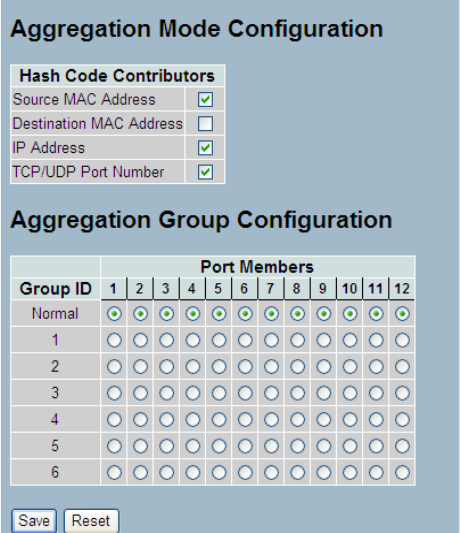
LGB5128A User Manual
46
Web Interface
To configure the Trunk Aggregation Hash mode and Aggregation Group in the Web interface:
1. Click Configuration, Static Trunk, and then Aggregation Mode Configuration.
2. Evoke to enable or disable the aggregation mode function.
Evoke Aggregation Group ID and Port members
3. Click the save button to save the setting
4. To cancel the setting, click the Reset button. It will revert to
previously saved values.
Figure 3-3.1.1: The Aggregation Mode Configuration
Parameter description:
Hash Code Contributors
Source MAC Address :
The Source MAC address can be used to calculate the destination port for the
frame. Check to enable the use of the Source MAC address, or uncheck to
disable. By default, Source MAC Address is enabled.
Destination MAC Address :
The Destination MAC Address can be used to calculate the destination port for
the frame. Check to enable the use of the Destination MAC Address, or uncheck
to disable. By default, Destination MAC Address is disabled.
IP Address :
The IP address can be used to calculate the destination port for the frame.
Check to enable the use of the IP Address, or uncheck to disable. By default, IP
Address is enabled.
TCP/UDP Port Number :
The TCP/UDP port number can be used to calculate the destination port for the
frame. Check to enable the use of the TCP/UDP Port Number, or uncheck to
disable. By default, TCP/UDP Port Number is enabled.


















