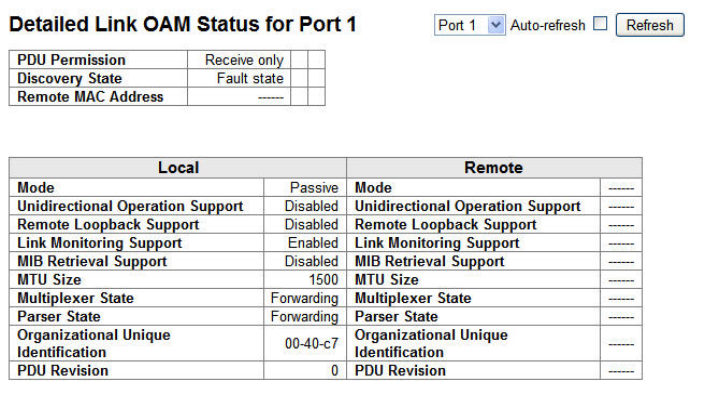
LGB5128A User Manual
162
3-22.3 Port Status
When you configure the IEEE802.3ah OAM, then the switch will display the Port Status in this
page. It provides Link OAM configuration operational status. The displayed field shows the
active configuration status for the selected port.
Web Interface
To display the Port Status in the Web interface:
1. Click Configuration, 802.3ah OAM, then Port status.
2. Scroll to select which port you want to monitor the Link OAM Status.
3. Evoke auto-refresh to update the detailed Link OAM Status data.
4. Click the Refresh button to update the Port Status.
.
Figure 3-22.3: The Link OAM Port status
Parameter description:
PDU Permission :
This field is available only for the Local DTE. It displays the current permission rules set for
the local DTE. Possible values are “Link fault,” “Receive only,” “Information exchange
only,” and “ANY.”
Discovery State :
The field will display the current state of the discovery process. The possible states include
Fault state, Active state, Passive state, SEND_LOCAL_REMOTE_STATE,
SEND_LOCAL_REMOTE_ OK_STATE, SEND_ANY_STATE.
Remote MAC Address :
The field will show which device joins the OAM and its MAC address.
Mode :
The field will show the Mode in which the Link OAM is operating, Active or Passive.
Unidirectional Operation Support :
The field will show the status of this configuration is retrieved from the PHY. Users cannot
configure this feature.
Remote Loopback Support :
If status is enabled, DTE is capable of OAM remote loopback mode. The field will show
enabled.


















