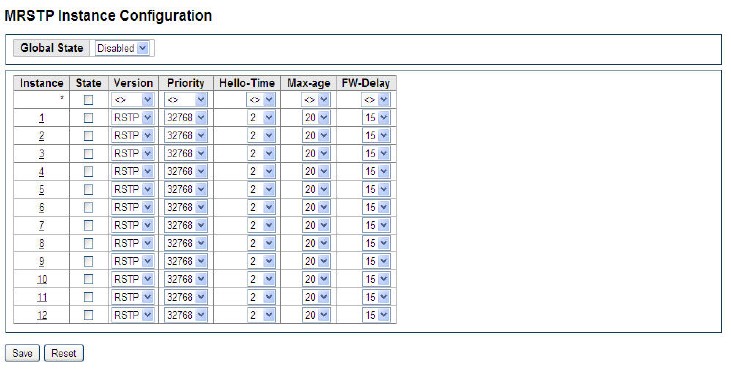
63
It means the switch supports the MRSTP. Several spanning trees exist at the same time and
these spanning trees won’t affect each other.
A switch supports MRSTP and accepts two or more RSTP in signal equipment. These two
RSTP group have different ports to join them and between different Hello Time, Max Age,
Forwarding Delay. The MRSTP configuration method was the same as RSTP, but it needs to
set for several times. Otherwise each MRSTP could be set for differential parameters.
3-5.1 Instance
The section describes how to configure the switch to provide an MRSTP instance table that
includes information (Instance, State, Version, Priority, Hello time, Max-age, and Forwarding
delay) of all MRSTP instances provisioned in the particular MRSTP region that the bridge
belongs to. Use this table to apply additional MRSTP configuration data and retrieve MRSTP
status.
Web Interface
To configure the MRSTP Instance parameters in the Web interface:
1. Click Configuration, MRSTP, Instance.
2. Scroll to select enable or disable a Global configuration.
3. Select which state and instance you will set on the switch..
4. Scroll to set Version, Hello-time, Max-age, and Forwarding Del parameter.
5. Click the save button to save the setting
6. If you want to cancel the setting, then you need to click the Reset button.
It will revert to previously saved values
Figure 3-5.1: The MRSTP Instance Configuration.
Parameter description:
Global State:
Scroll to select “Enabled” or “disabled” for the Global MRSTP state on the
switch.
Instance :
Every MRSTP instance must have a unique instance ID.
State :
To enable the specific instance, the switch must have finished configuring the ID.
Version :
To scroll to select what version you set for the unique instance with STP or
RSTP.


















