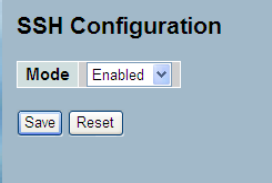
LGB5128A User Manual
220
4-9 SSH
This section shows you to use SSH (Secure SHell) to securely access the Switch. SSH is a
secure communication protocol that combines authentication and data encryption to provide
secure encrypted communication.
Web Interface
To configure a SSH Configuration in the Web interface:
1. Select “Enabled” in the SSH Configuration Mode.
2. Click Save.
Figure 4-9.1: The SSH Configuration
Parameter description:
Mode :
Indicates the SSH mode operation. Possible modes are:
Enabled: Enable SSH mode operation.
Disabled: Disable SSH mode operation.
Buttons:
Save – Click to save changes.
Reset- Click to undo any changes made locally and revert to previously saved
values.


















