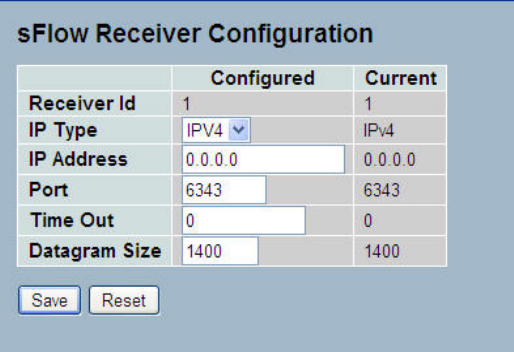
151
Parameter description:
Frame Type :
The settings in a particular row apply to the frame type listed here: Unicast, Multicast, or
Broadcast.
Enable :
Enable or disable the storm control status for the given frame type.
Rate :
The rate unit is packets per second (pps). Valid values are: 1, 2, 4, 8, 16, 32, 64, 128, 256,
512, 1K, 2K, 4K, 8K, 16K, 32K, 64K, 128K, 256K, 512K or 1024K, 2048K, 4096K, 8192K,
16384K, or 32768K.
The 1 kpps is actually 1002.1 pps.
Buttons:
Save – Click to save changes.
Reset- Click to undo any changes made locally and revert to previously saved
values.
3-18 s-Flow Agent
The sFlow Collector configuration for the switch can be monitored and modified here. One
Collector is supported. This page allows for configuring sFlow collector IP type, sFlow
collector IP Address, Port Number, for each sFlow Collector.
3-18.1 Collector
The “Current” field displays the currently configured sFlow Collector. The “Configured” field
displays the new Collector Configuration.
Web Interface
To configure the sFlow Agent in the Web interface:
1. Click Configuration, sFlow Agent, Collector.
2. Set the parameters.
3. Scroll to IP Type to choice with IPv4 or IPv6.
4. Click the save button to save the setting.
5. To cancel the setting, click the Reset button. It will revert to previously saved values
.
Figure 3-18.1: The sFlow Collector Configuration


















